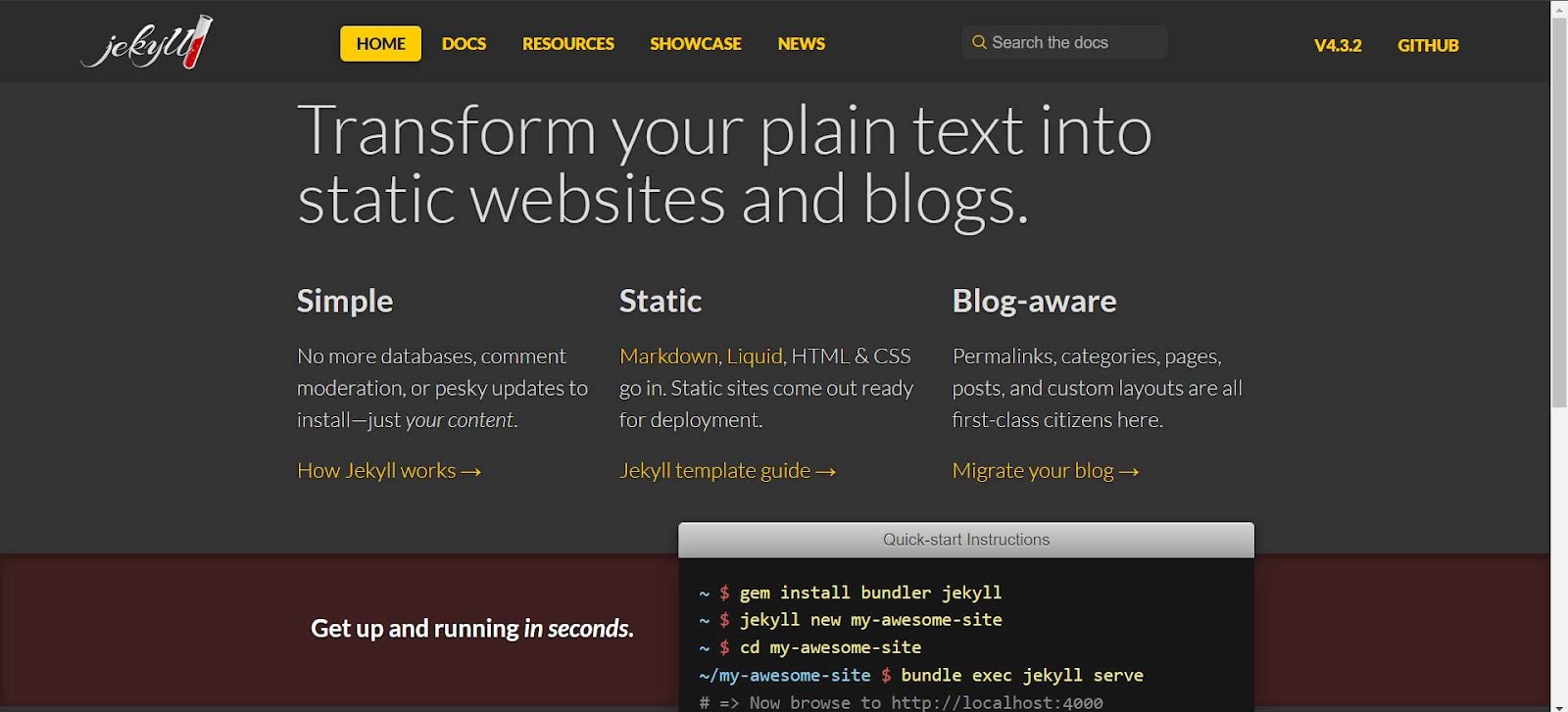Comparing Jekyll and WordPress: Which Is Better?
Selecting the appropriate Content Management System (CMS) holds significant importance in the process of website creation. Two widely recognized choices, namely Jekyll and WordPress, present distinct methodologies for web development. In the following discourse, we will undertake a comprehensive comparison of Jekyll and WordPress, equipping you with the knowledge necessary to make a well-informed decision for your upcoming website venture.
Ease of Use
WordPress
WordPress, renowned for its user-friendly nature, welcomes both beginners and seasoned webmasters with open arms. Its setup process is remarkably straightforward, making it an ideal platform for those new to website creation. Let’s delve deeper into why WordPress stands out in terms of ease of use:
- Intuitive Dashboard: The heart of WordPress is its intuitive dashboard. Here, you’ll find a clean and organized interface that simplifies content creation, editing, and publishing. Navigating through your website’s backend becomes a breeze, even if you’re not a tech-savvy individual;
- Vast Plugin Ecosystem: WordPress boasts an extensive library of plugins that further enhance its user-friendliness. From SEO tools to social media integrations, you can easily expand your website’s functionality without diving into complex coding;
- Themes Galore: Choose from thousands of themes tailored to various industries and styles. These themes not only beautify your website but also streamline the customization process. With a few clicks, you can transform your site’s appearance to match your brand or vision.
Jekyll
Jekyll, on the other hand, caters to a more technically inclined crowd. It operates as a static site generator, requiring a solid grasp of Markdown and comfort with the command line. While it may seem less user-friendly at first glance, some developers appreciate the hands-on approach it offers:
- Markdown Mastery: To excel with Jekyll, you’ll need to become proficient in Markdown, a lightweight markup language. Markdown simplifies content creation by using plain text formatting syntax;
- Command Line Competence: Jekyll’s setup and customization often necessitate the use of command-line tools. This approach grants developers precise control over their websites but may pose a learning curve for beginners;
- Version Control Integration: Jekyll seamlessly integrates with version control systems like Git, allowing for efficient collaboration among development teams. This is a notable advantage for projects requiring multiple contributors.
WordPress’s user-friendliness shines through its intuitive dashboard and extensive plugin library, making it an excellent choice for those seeking a hassle-free website-building experience. In contrast, Jekyll caters to the technically inclined, offering finer control over content but requiring proficiency in Markdown and comfort with the command line.
Performance
WordPress
WordPress, while user-friendly, can sometimes face performance challenges if not optimized correctly. It relies on a dynamic database-driven architecture, which can slow down your website as it grows. However, with the right strategies and tools, you can still achieve impressive speeds:
- Caching: Implementing caching plugins can significantly boost your WordPress site’s performance. These plugins create static versions of your web pages, reducing the server load and accelerating load times;
- Optimized Hosting: Choosing a reliable and optimized hosting provider is paramount. Managed WordPress hosting services often come equipped with performance-enhancing features, ensuring your site runs smoothly;
- Image Compression: Large image files can be a major culprit in slowing down your site. Utilize image compression plugins to reduce file sizes without compromising quality.
Jekyll
Jekyll’s performance, in contrast, is a standout feature. It generates static HTML files, inherently designed for quick loading. Since it eschews a database, it can gracefully handle high volumes of traffic without breaking a sweat:
- Blazing-Fast Loading: With Jekyll, your website loads at lightning speed. Visitors enjoy near-instant access to your content, providing an excellent user experience;
- Scalability: As your website’s traffic grows, Jekyll remains unfazed. Its static nature means it can handle substantial traffic without performance degradation;
- Security: Static websites are inherently more secure since there’s no database to exploit. This makes Jekyll an attractive choice for security-conscious website owners.
Customization
1. WordPress: Your Creative Canvas
WordPress is like an artist’s palette with an extensive library of themes and plugins that turn your website into a masterpiece. Dive into the world of limitless possibilities as you customize your digital domain. Here’s what you can do with WordPress:
- Endless Themes: Choose from thousands of professionally designed themes to give your site a unique look and feel;
- Plugin Galore: Enhance functionality with over 58,000 plugins available in the WordPress repository. From e-commerce solutions to social media integration, you’re covered;
- Complex Websites: WordPress is your go-to for intricate sites. Set up online stores, forums, membership portals, and more with ease;
- Drag-and-Drop Builders: Not a coding guru? No worries! Enjoy the simplicity of drag-and-drop page builders like Elementor, Divi, or Beaver Builder.
2. Jekyll: Crafting Minimalist Marvels
If you’re all about the minimalist approach and have coding skills in your toolbox, Jekyll is your muse. Here’s how Jekyll empowers you to create simple, content-focused sites:
- Minimalistic Charm: Jekyll is the embodiment of simplicity, ideal for those who prefer content to shine without distractions;
- Coding Freedom: Put your coding skills to work. Jekyll lets you design every aspect of your website to your heart’s content;
- Lightning-Fast Load Times: Static sites like Jekyll load in a flash, ensuring your audience gets information without waiting.
Security
1. WordPress: Guarding the Popular Precinct
WordPress’s popularity comes with a price – it’s a favorite target for hackers. However, with the right precautions, you can keep your site secure:
- Regular Updates: Stay vigilant and update your WordPress core, themes, and plugins to patch vulnerabilities;
- Security Plugins: Fortify your site with security plugins like Wordfence, Sucuri, or iThemes Security;
- Strong Passwords: Use complex passwords and consider implementing two-factor authentication for extra layers of defense;
- Backup Routine: Regularly back up your website to safeguard your data in case of an attack.
2. Jekyll: Fortifying the Static Bastion
Jekyll offers inherent security advantages owing to its static nature. Here’s how you can further secure your Jekyll site:
- Reduced Attack Surface: Say goodbye to database vulnerabilities – Jekyll’s static sites have less exposure to potential threats.
- Server Responsibility: While Jekyll offers security through simplicity, it shifts the responsibility of server security to you. Follow these steps:
- Server Firewall: Configure a robust firewall to block unauthorized access;
- Secure Server Software: Keep server software up-to-date, patching any known vulnerabilities;
- SSH Key Authentication: Use SSH key authentication instead of passwords for an added layer of security;
- Regular Backups: Just like with WordPress, perform regular backups to ensure data recovery in case of unforeseen events.
SEO: Unlocking Your Website’s Potential
Search Engine Optimization (SEO) is the backbone of online visibility and success. It’s the secret sauce that helps your website climb to the top of search engine results pages (SERPs) and attracts the right audience. Whether you’re using WordPress or Jekyll, there are strategies and tools at your disposal to supercharge your SEO efforts. Let’s delve into the world of SEO for both platforms:
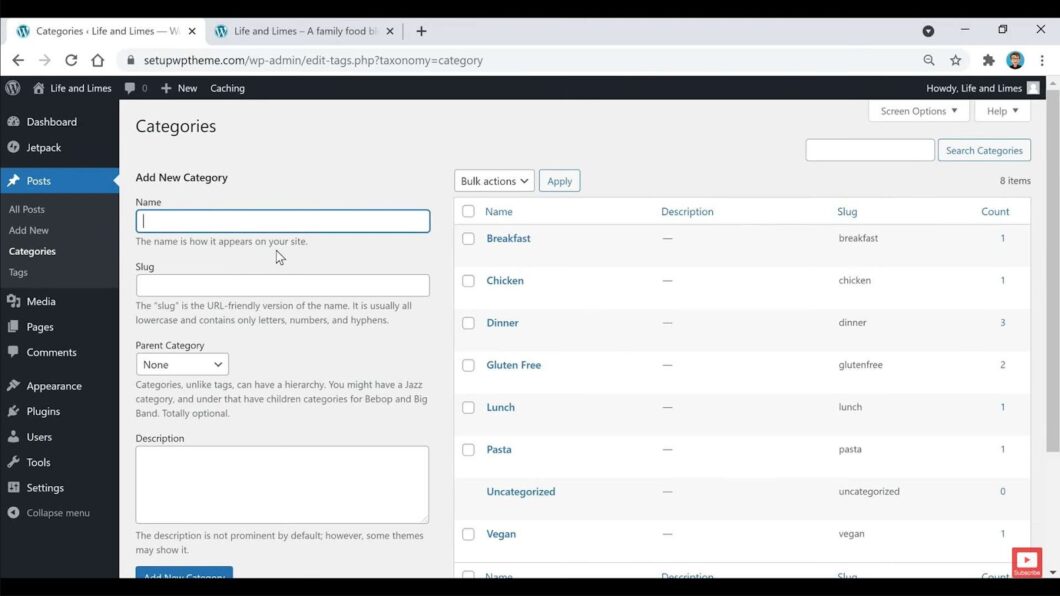
WordPress: Elevating Your SEO Game
WordPress, the world’s most popular content management system, offers a plethora of SEO plugins that can transform your website into a search engine magnet. Here’s how you can optimize your WordPress site for maximum SEO impact:
- Choose the Right SEO Plugin: WordPress offers a variety of SEO plugins, but Yoast SEO and All in One SEO Pack are two of the most popular choices. These plugins provide features like keyword optimization, meta tags, XML sitemaps, and more;
- Master Your URLs: WordPress handles URLs with ease, allowing you to create user-friendly and SEO-friendly permalinks. Make sure to include relevant keywords in your URLs for better search engine visibility;
- Headings and Metadata: WordPress enables you to organize your content using headings (H1, H2, H3, etc.) and provides fields for meta titles and descriptions. Craft compelling titles and descriptions that entice clicks and incorporate target keywords;
- Image Optimization: Use image optimization plugins to compress and label images correctly. This not only improves page load times but also enhances your site’s SEO;
- Content Creation: Regularly publish high-quality, informative, and engaging content. Google loves fresh content, so keep your website updated with relevant articles, blog posts, and multimedia content;
- Mobile Optimization: Ensure your WordPress theme is mobile-responsive. Google prioritizes mobile-friendly websites, so you don’t want to miss out on potential mobile traffic.
Jekyll: Crafting SEO Excellence Manually
While Jekyll may require a bit more hands-on SEO management, it’s still a versatile platform for achieving top-notch search engine rankings. Here’s how to excel in SEO with Jekyll:
- SEO-Friendly URLs: Unlike WordPress, Jekyll doesn’t automatically create SEO-friendly URLs. Craft URLs that are concise, descriptive, and contain keywords relevant to the page’s content;
- Metadata Matters: Manually input meta titles and descriptions for each page or post. Be concise, accurate, and compelling to encourage click-throughs from search results;
- Sitemaps: Generate a sitemap.xml file for your Jekyll site. This helps search engines crawl and index your content efficiently;
- Ruby and Jekyll Hosting: To host your Jekyll site, you’ll need a server that supports Ruby and Jekyll. Some popular hosting options include GitHub Pages (which offers free hosting for Jekyll sites), Netlify, and Vercel;
- Optimize Images: Just like in WordPress, optimize your images to reduce file sizes and improve loading times. Use descriptive alt text for accessibility and SEO benefits;
- Content Strategy: Develop a content strategy and stick to it. Consistently create valuable content that resonates with your target audience;
- Backlinks: Build high-quality backlinks to your Jekyll site by guest posting on relevant blogs, engaging in outreach, and fostering relationships within your niche.
Hosting: Finding Your Digital Home
Choosing the right hosting platform for your website is critical. Both WordPress and Jekyll offer flexibility, but they have different hosting requirements and options:
WordPress Hosting Options:
- Shared Hosting: Ideal for beginners, shared hosting is cost-effective and easy to set up. Popular providers include Bluehost, SiteGround, and HostGator;
- Managed WordPress Hosting: If you want hassle-free hosting tailored for WordPress, consider providers like WP Engine or Kinsta. They handle performance optimization, security, and updates;
- Dedicated Servers: For high-traffic websites with specific needs, dedicated servers offer maximum control and resources. Providers like Liquid Web and InMotion Hosting offer dedicated server solutions.
Jekyll Hosting Choices:
- GitHub Pages: This free hosting option is a natural fit for Jekyll sites. It’s simple to set up and integrates seamlessly with your GitHub repository;
- Netlify: Netlify offers continuous deployment and automation features, making it a strong choice for Jekyll hosting. It also provides HTTPS support;
- Vercel: Known for its speed and scalability, Vercel is another excellent choice for hosting Jekyll sites. It offers easy integration with version control systems like Git;
- Also, discover the showdown between ExpressionEngine and WordPress – two giants in web development. Uncover the perfect CMS choice for your project!
Conclusion
In the ongoing discourse surrounding Jekyll versus WordPress, it’s crucial to acknowledge that a universally applicable verdict remains elusive. Your decision should be guided by the unique requisites at play and your personal expertise. For those inclined towards a user-friendly, feature-laden platform with a willingness to oversee performance and security plugins, WordPress stands as an attractive choice. Conversely, Jekyll finds favor among developers seeking a streamlined, high-performance, and secure solution, provided they are at ease with technical intricacies.
In the final analysis, it’s prudent to factor in your project’s specific demands, your adeptness in technical matters, and your long-term aspirations when confronted with the choice between Jekyll and WordPress. Each content management system boasts its own set of strengths, and the judicious selection will undoubtedly pave the way for a triumphant website venture.