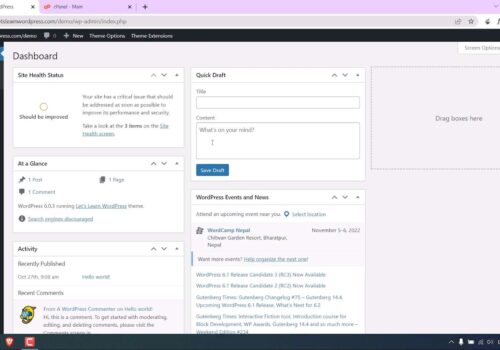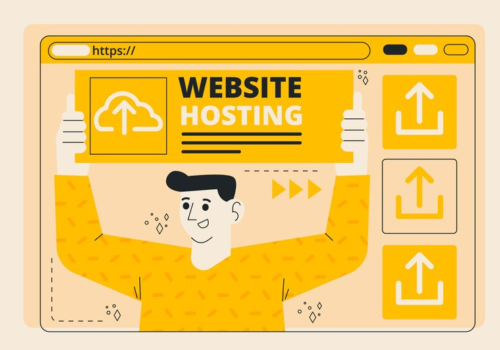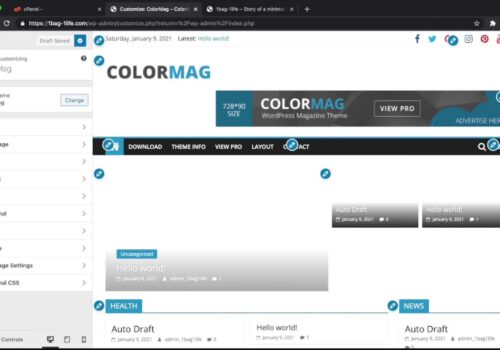How to Install WordPress on Ubuntu 22.04: A Definitive Guide
Venturing into the installation of WordPress on Ubuntu 22.04 opens a gateway to constructing a robust online presence. This guide navigates through the complexities of setting up WordPress, providing a clear path through server configurations, database choices, performance enhancements, security measures, and deployment strategies. Discover the comprehensive steps required to establish a resilient and effective WordPress environment on Ubuntu 22.04.
Prerequisites for WordPress Installation on Ubuntu 22.04
Before initiating the installation process, ensuring that your system meets specific prerequisites is critical. Here’s what’s required:
- Ubuntu 22.04 installed and updated;
- Operational LAMP stack (Linux, Apache, MySQL, PHP);
- Administrative SSH access to your server.
Step-by-Step Guide to Installing WordPress on Ubuntu 22.04
Let’s break down the installation process into clear, actionable steps:
- Downloading WordPress: Visit the official WordPress website and acquire the latest version;
- Creating a Database and User: Access MySQL via command line or phpMyAdmin to create a new database and user for WordPress.
Setting Up WordPress:
- Extract the WordPress files and configure the necessary permissions;
- Run the WordPress installation script, providing database details.
Finalizing WordPress Installation:
Complete the setup by entering site details, creating the admin account, and finalizing installation.
Configuring and Securing WordPress on Ubuntu 22.04
Post-installation, essential configurations optimize WordPress functionality and security:
- Configuring SEO-friendly permalinks;
- Installing vital plugins for security and performance;
- Personalizing themes and settings for a tailored website.
Discover in details how to install WP on Ubuntu 22.04 here
Advanced Aspects of WordPress Installation on Ubuntu 22.04
Server Choice:
A detailed examination of the differences between Nginx and Apache for WordPress hosting on Ubuntu 22.04 helps understand their advantages and intricacies. Nginx stands out for its lightweight nature and efficient handling of concurrent connections.
Mastering Title Centering in WordPress
On the other hand, Apache offers extensive modules and flexible configuration. For installing WordPress, Apache requires the installation of the `libapache2-mod-php` package, while Nginx needs `php-fpm` for PHP processing. Nginx’s event-driven architecture often provides better performance under high loads, while Apache might excel in complex configurations due to its extensive modules and .htaccess support.
Database Consideration
Comparing MySQL and MariaDB for WordPress databases on Ubuntu 22.04 allows assessing their strengths and differences. MariaDB, a MySQL fork, maintains compatibility while offering enhancements and additions. It boasts improved performance, enhanced security features, and active community support.
Conversely, MySQL, owned by Oracle Corporation, provides stable performance and reliable features but might lag in some aspects due to MariaDB’s frequent updates and innovations.
Multisite Setup
Understanding the setup of a WordPress Multisite network on Ubuntu 22.04 enables managing multiple sites from a single installation. This feature simplifies site administration as updates and plugins can be managed centrally.
However, it requires careful consideration of the network structure, domain mapping, and user roles to ensure seamless functionality across all sites within the network. Benefits include streamlined updates, centralized management, and easier scaling of multiple websites.
Performance Optimization
Exploration of caching mechanisms and CDN integration enhances WordPress speed on Ubuntu 22.04. Implementing caching mechanisms such as Redis or Memcached stores frequently accessed data in memory, reducing database load and improving response times.
Additionally, integrating Content Delivery Networks (CDNs) like Cloudflare or AWS CloudFront distributes content globally, reducing latency and boosting site speed by serving cached content from servers closer to the user’s location.
Security Best Practices
Implementing advanced security measures beyond the basics fortifies a WordPress site on Ubuntu 22.04. This includes measures like two-factor authentication, file integrity monitoring, web application firewalls, and regular security audits.
Regular updates, secure hosting environments, and strong passwords further enhance security.
Scalability and Automation
Strategies for scaling WordPress installations and utilizing CI/CD for automated deployments on Ubuntu 22.04 ensure efficient scaling and streamlined deployment processes. Implementing load balancers, high availability configurations, and containerization techniques ensure site availability, resilience during high traffic, and simplified management through automated deployment pipelines.
Conclusion
Installing WordPress on Ubuntu 22.04 marks not just a beginning, but a foundation for digital innovation and resilience. Armed with a deeper understanding of server dynamics, database intricacies, performance optimization tactics, security fortifications, and deployment automation, administrators are equipped to sculpt an unparalleled WordPress environment.
As the digital landscape evolves, this installation serves as a testament to adaptability, enabling a strong and enduring presence amidst the ever-changing online realm.