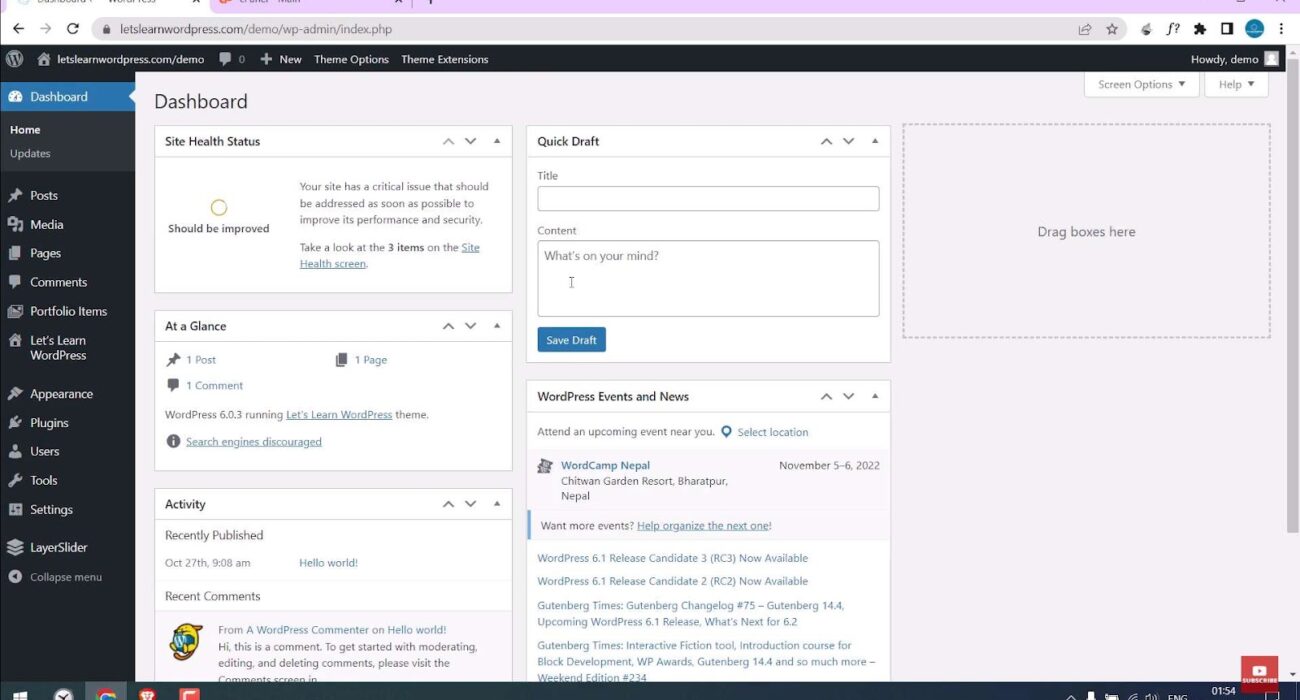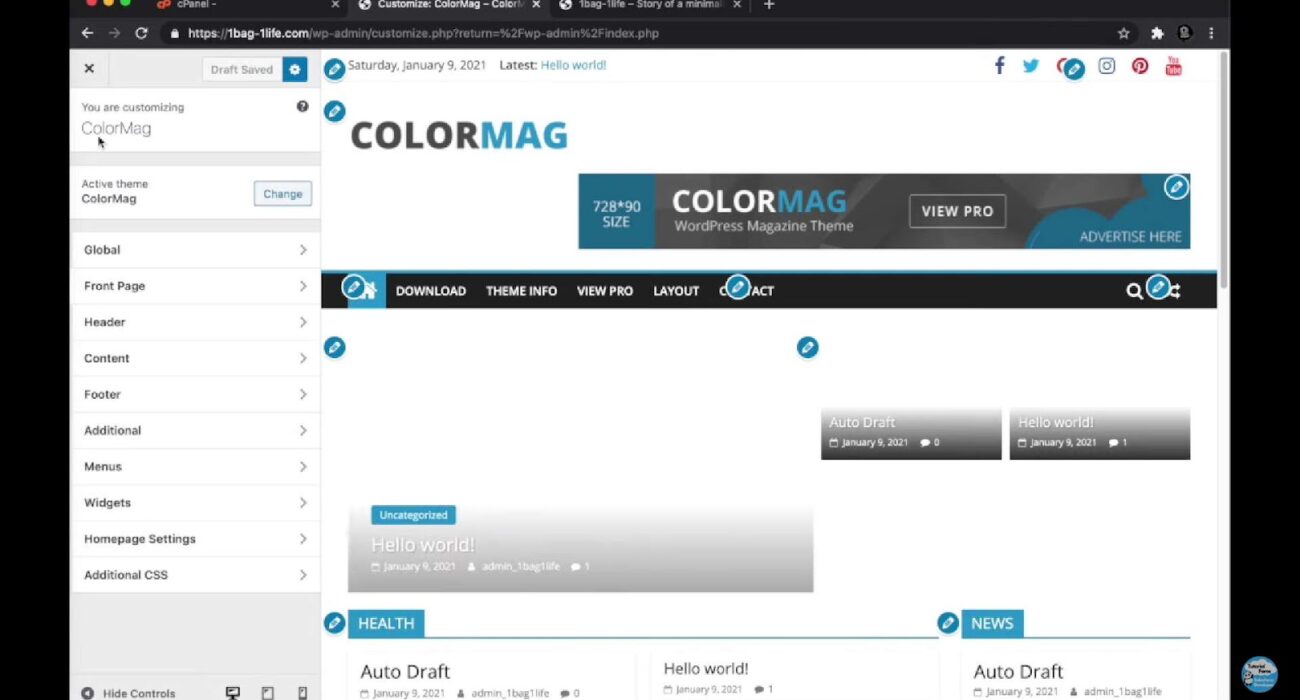How to Install WordPress on Ubuntu 22.04: A Definitive Guide
Venturing into the installation of WordPress on Ubuntu 22.04 opens a gateway to constructing a robust online presence. This guide navigates through the complexities of setting up WordPress, providing a clear path through server configurations, database choices, performance enhancements, security measures, and deployment strategies. Discover the comprehensive steps required to establish a resilient and effective WordPress environment on Ubuntu 22.04. Prerequisites for WordPress Installation on Ubuntu 22.04 Before initiating the installation process, ensuring that your system meets specific prerequisites is critical. Here's what's required: Ubuntu 22.04 installed and updated; Operational LAMP stack (Linux, Apache, MySQL, PHP); Administrative SSH access to...