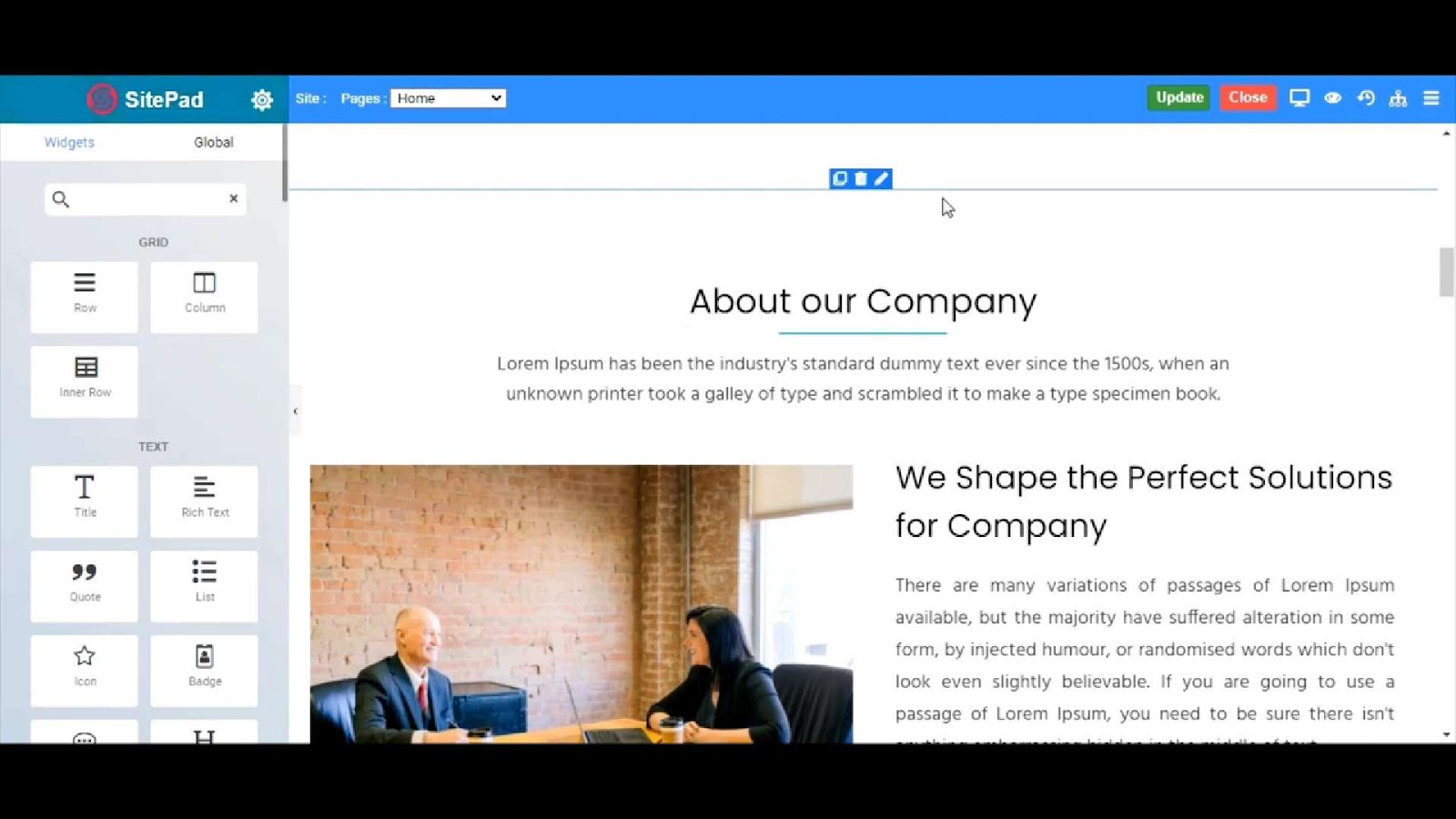SitePad or WordPress: A Comprehensive Comparison
When embarking on the journey of website construction, there emerge two prominent contenders in the realm of popular choices: SitePad and WordPress. Each possesses its unique set of advantages and limitations, elevating the selection process to a pivotal juncture. Within this exhaustive examination, we shall delve extensively into their attributes, user-friendliness, customization capabilities, and beyond, equipping you with the requisite insights to craft a well-informed decision between SitePad and WordPress.
Comparing SitePad and WordPress: Exploring Ease of Use
SitePad: The Beginner’s Dream
When it comes to user-friendliness, SitePad stands tall as an exceptionally approachable choice for aspiring website creators. This website builder is synonymous with simplicity and accessibility, making it an ideal platform for those taking their first steps into the world of web development. Let’s delve into why SitePad excels in terms of ease of use:
1. Intuitive Drag-and-Drop Interface
SitePad boasts an intuitive drag-and-drop website builder that empowers you to craft web pages effortlessly. You can visually design your site elements, such as text, images, and buttons, without any need for coding expertise. This feature simplifies the entire website creation process, allowing you to see your ideas come to life in real time.
2. No Coding Skills Required
One of the most significant advantages of SitePad is that it eliminates the necessity for coding skills. You won’t be faced with intimidating lines of code or complex programming jargon. Instead, you can focus on your creative vision and content, streamlining the website-building journey.
WordPress: The Versatile Powerhouse
In the WordPress corner, we encounter a more intricate landscape, particularly for beginners. While it offers an array of user-friendly tools, WordPress’s versatility extends to accommodating more experienced developers. Here’s a closer look at what to expect:
1. User-Friendly Visual Editor
WordPress does provide a user-friendly visual editor that simplifies content creation and editing. It allows you to format text, insert images, and organize your content effortlessly. For many, this is a great way to start building a website without diving into the technical details.
2. Plugin and Theme Management
Where WordPress distinguishes itself is in its vast library of plugins and themes. While these additions greatly expand functionality and design options, they may require some familiarity with the platform. Managing these elements efficiently can take a bit of time and experimentation.
3. Potential Learning Curve
For those new to web development, WordPress may present a steeper learning curve. Customizing your website and implementing advanced features could involve getting your hands dirty with code or troubleshooting compatibility issues. However, this learning curve can be a valuable educational experience for those looking to master web development.
4. Greater Flexibility and Customization
In spite of its initial intricacies, WordPress presents an extraordinary degree of adaptability and an array of customization choices that are second to none. Should you be prepared to dedicate your time and energy, you have the potential to craft a website that harmoniously mirrors your distinct vision. Additionally, the extensive WordPress user community guarantees that you will encounter a wealth of resources and readily available support precisely when you require it.
Customization Options:
SitePad: Unveil Your Website’s Unique Style
SitePad, an accessible website builder, empowers users with a spectrum of pre-designed templates that lay the foundation for your digital masterpiece. While it may not boast the same expansive customization capabilities as WordPress, SitePad still offers a plethora of opportunities to make your website shine.
Key Features:
- Pre-designed Templates: SitePad’s pre-designed templates serve as a creative canvas. Choose from a diverse range of layouts that cater to various industries, from sleek portfolios to vibrant e-commerce stores;
- Branding Harmony: Tailor these templates to your brand’s identity effortlessly. Customize colors, fonts, and images to ensure your website aligns perfectly with your brand aesthetics;
- User-Friendly Interface: No coding expertise required. SitePad’s intuitive interface lets you modify your site’s structure, content, and appearance with ease. Beginners and seasoned designers alike will find it user-friendly;
- CSS Magic: For those seeking more advanced customization, SitePad allows you to delve into CSS (Cascading Style Sheets) for fine-tuning. Modify layout, spacing, and elements to achieve the precise look and feel you desire;
- Responsive Design: Ensure your site looks stunning on all devices. SitePad’s templates are mobile-responsive by default, delivering an optimal user experience;
- Collaboration: SitePad supports team collaboration. Invite others to work on your project, streamline your design process, and harness collective creativity;
- Pro Tip: Combine SitePad’s templates and CSS customization for a unique website that stands out from the crowd.
WordPress: Your Playground for Endless Customization
WordPress, a heavyweight in the website-building arena, is synonymous with boundless customization possibilities. Whether you’re crafting a personal blog, a robust e-commerce platform, or anything in between, WordPress has you covered.
Key Features:
- Diverse Selection: Venture into a realm where design possibilities are endless. Whether you’re embarking on a personal blog or a professional website, there’s a theme for every purpose. Explore an array of both complimentary and premium themes that can seamlessly align with your brand or project’s identity;
- Niche-Friendly Designs: Delve into a collection tailored to various sectors. From sleek corporate layouts to vibrant artistic styles, the range of themes ensures that every niche finds its perfect match;
- Customization at Your Fingertips: With user-friendly customization options, you can tweak and transform these themes to fit your unique vision, creating a truly personalized web experience;
- Expansive Library: Access a treasure trove of plugins designed to elevate your site’s capabilities. The extensive range includes everything from user engagement tools to performance optimizers;
- E-Commerce Solutions: Transform your website into a commercial powerhouse with specialized e-commerce plugins. These tools make online selling smooth and efficient;
- SEO & Marketing Boosters: Enhance your site’s reach with plugins focused on Search Engine Optimization (SEO) and marketing, helping your site climb the ranks in search engine results;
- Powerful Plugins like WooCommerce: Tailor your online store with precision using WooCommerce, a plugin that revolutionizes e-commerce on WordPress. Customize every aspect from product displays to checkout processes;
- Layout and Listing Customization: Design your storefront to reflect your brand’s ethos. Fine-tune the layout and product listings to create an appealing and user-friendly shopping experience;
- Payment Gateway Integration: Choose from a variety of secure payment options to offer your customers, ensuring a seamless transaction process;
- Versatile Content Editor: WordPress’s intuitive editor allows for effortless creation and formatting of diverse content types – articles, images, videos, and more;
- Rich Media Integration: Easily embed media elements to enhance your content, making it more engaging and visually appealing;
- Custom Formatting Options: Leverage the editor’s flexibility to craft content that’s not only informative but also visually striking, ensuring a captivating user experience;
- Optimization Tools: Harness the power of leading SEO plugins like Yoast SEO and All in One SEO Pack. These tools provide an edge in optimizing your website for search engines;
- XML Sitemap Generation: Effortlessly create sitemaps, aiding search engines in better understanding and indexing your site’s content;
- Content Optimization: Utilize these plugins to craft SEO-friendly content that resonates with both your audience and search engines, boosting your site’s visibility and reach;
- Vibrant Community Involvement: Engage with a dynamic WordPress community, rich in knowledge and expertise;
- Learning and Assistance: Benefit from a wealth of resources including forums, tutorials, and expert advice, all geared towards helping you navigate through customization challenges and enhance your web presence;
- Opt for WordPress.org Self-Hosting: For those seeking the pinnacle of customization and control, consider a WordPress.org self-hosted site. This platform opens the door to a wider array of custom themes and plugins, not available on WordPress.com, giving you the freedom to craft a site that truly stands out.
SEO Capabilities:
SitePad: Building a Strong SEO Foundation
SitePad recognizes the importance of search engine optimization (SEO) and provides fundamental tools to bolster your website’s visibility. While it may not offer the extensive SEO plugin library of WordPress, it lays a solid foundation for on-page SEO optimization.
Key Features:
- Meta Tags: Craft compelling meta titles and descriptions for each page to improve click-through rates in search results;
- Alt Text for Images: Enhance accessibility and SEO by adding descriptive alt text to images. This helps search engines understand your content;
- Structured Data: Implement structured data to provide search engines with valuable information about your content, potentially leading to rich snippets in search results;
- Clean Code: SitePad generates clean HTML and CSS, promoting faster page loading times and a positive user experience;
- Pro Tip: Consistently update your content and meta tags to stay competitive in search rankings.
WordPress: SEO Supercharged
WordPress goes above and beyond when it comes to SEO capabilities, thanks to a robust selection of SEO plugins that can turn your site into an SEO powerhouse.
Key Features:
- Yoast SEO: A popular SEO plugin that offers real-time content analysis, XML sitemap generation, and the ability to set canonical URLs for content optimization;
- All in One SEO Pack: Another formidable SEO plugin that provides XML sitemaps, Google Analytics integration, and advanced optimization features;
- Custom Permalinks: WordPress lets you customize your page URLs, ensuring they are concise, keyword-rich, and optimized for search engines;
- SEO-Friendly Themes: Many WordPress themes are designed with SEO in mind, optimizing site structure and load times;
- Schema Markup: Implement rich snippets and structured data with ease using plugins, further enhancing your content’s appearance in search results;
- Mobile Optimization: With the increasing emphasis on mobile-first indexing, WordPress’s responsive themes ensure your site performs well on mobile devices;
- Pro Tip: Regularly monitor your site’s performance with SEO tools and adapt your strategy to stay competitive in the ever-evolving SEO landscape.
Security
SitePad: Your Guardian in the Digital Realm
When it comes to the safety of your website, SitePad acts as your vigilant guardian. This powerful website builder not only empowers you with intuitive site creation tools but also takes the reins in ensuring your site’s server-side security. It provides a secure environment that safeguards your digital masterpiece from potential threats. However, keep in mind that the security of your website doesn’t solely rest on SitePad; your choice of a hosting provider is equally crucial. To create an impenetrable fortress around your online presence, here’s what you need to know:
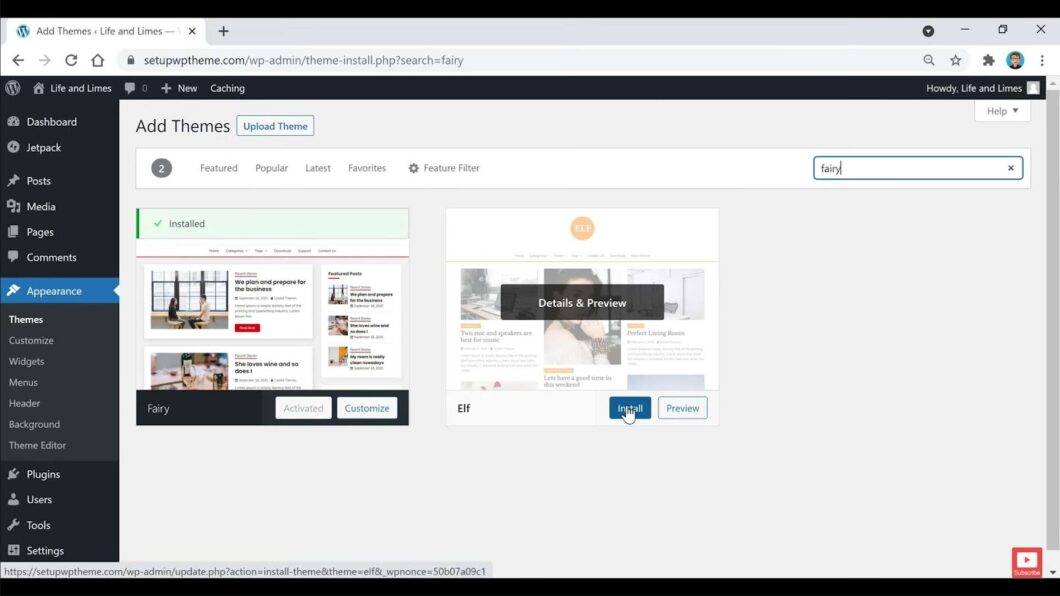
SitePad’s Security Features:
- Server-Side Security: SitePad excels at protecting your website on the server level, thwarting various cyber threats and attacks;
- SSL Integration: It offers seamless SSL integration, ensuring data encryption and safe transmission of sensitive information;
- Regular Updates: SitePad keeps itself updated with the latest security patches and improvements, reducing vulnerabilities;
- Firewall Protection: A robust firewall adds an extra layer of defense, blocking malicious traffic.
Choosing the Right Hosting Provider:
- Reputation Matters: Opt for a reputable hosting provider with a proven track record in security and customer satisfaction;
- Security Features: Look for hosting services that offer additional security features, such as DDoS protection, regular malware scans, and automated backups;
- Customer Support: Excellent customer support is essential for resolving security issues promptly;
- User Reviews: Research and read user reviews to gauge the hosting provider’s reliability and security performance.
By combining SitePad’s innate security features with a trusted hosting provider, you can build a digital fortress around your website, ensuring its safety in the ever-evolving online landscape.
Cost
SitePad: An Affordable Starting Point
SitePad’s cost-effectiveness shines as a beacon for small websites and budding entrepreneurs. It often comes bundled with hosting packages, making it a cost-efficient choice for those starting their online journey. However, as your website expands and evolves, your needs may change, potentially affecting your overall costs. Here’s a deeper dive into SitePad’s cost dynamics:
Cost-Efficiency with SitePad:
- Inclusive Hosting: Many hosting providers include SitePad as part of their hosting packages, saving you the expense of purchasing it separately;
- Scalability: Start small and pay only for what you need initially, which is ideal for startups and personal projects;
- Add-Ons and Upgrades: As your website grows, you may require additional features or higher-tier hosting plans, which could increase your expenses. Consider these factors when budgeting for the long term.
WordPress: Balancing Freedom and Expenses
WordPress, as a free and open-source platform, provides an enticing playground for website creators. However, its costs can vary considerably depending on your aspirations and choices. To maintain financial control while harnessing the power of WordPress, consider these factors:
Budgeting for WordPress:
- Hosting Costs: While WordPress itself is free, you’ll need to allocate a budget for hosting. Consider shared hosting for small websites and VPS or dedicated hosting for larger, high-traffic sites;
- Domain Registration: Registering a unique domain name is essential. Prices vary depending on domain extensions, so research thoroughly;
- Premium Themes and Plugins: While many free themes and plugins are available, premium options often offer more features and support. Factor these costs into your budget, if necessary;
- Maintenance Costs: Regular updates, security enhancements, and backups may require ongoing expenses or professional services. Plan for these as well;
- Scalability: Just like SitePad, consider the potential scalability of your WordPress site when budgeting. Factor in future growth and necessary upgrades.
Conclusion
When it comes to comparing SitePad and WordPress, the decision ultimately hinges upon your individual requirements and proficiency. If you’re just starting out and prefer a straightforward approach without the need for in-depth customizations, SitePad could prove to be a suitable option for you. Conversely, if you’re in pursuit of adaptability, scalability, and a wealth of advanced customization possibilities, WordPress maintains its standing as the foremost contender in the industry.
It’s crucial to factor in your objectives, financial resources, and long-term aspirations when arriving at your choice. Regardless of the platform you opt for, always keep in mind that success in the realm of website construction often hinges more on the quality of your content and your strategic approach than the platform itself. Best of luck with your website-building endeavors!