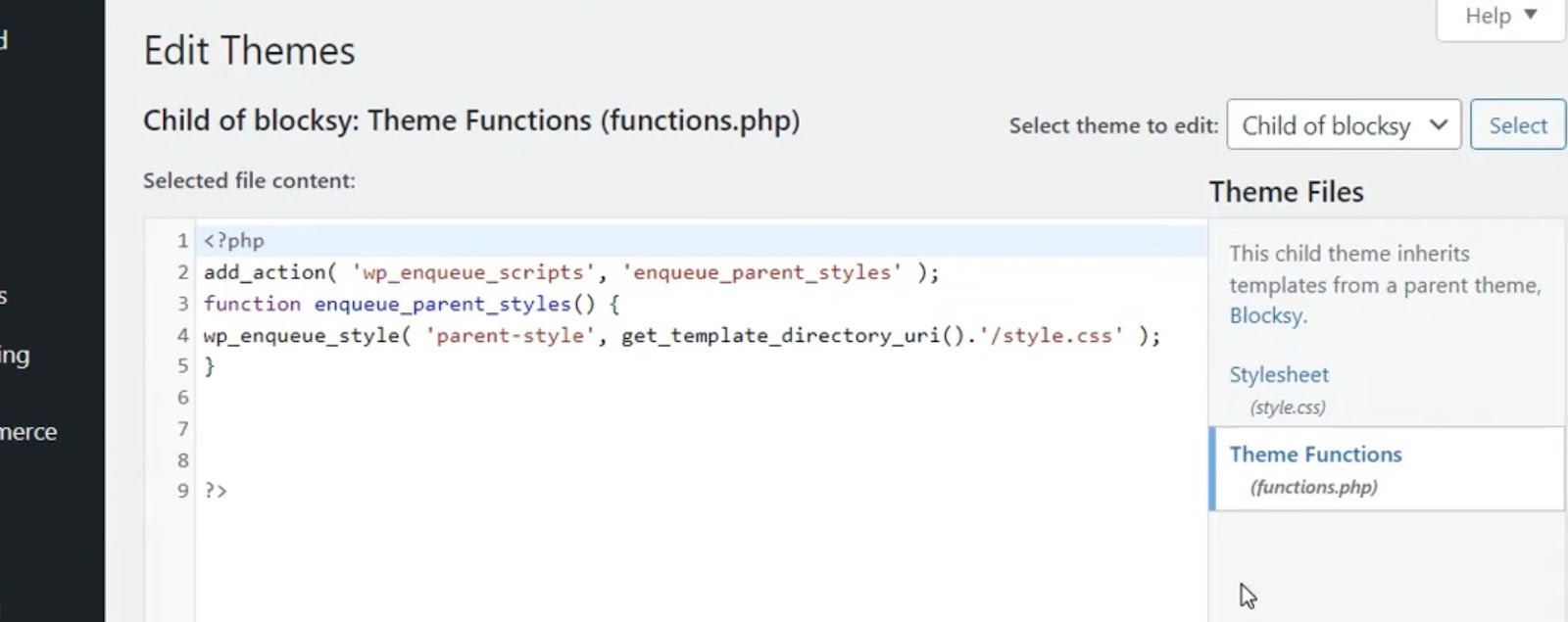How to Add Meta Keywords in WordPress Without Plugins
The world of Search Engine Optimization (SEO) is ever-evolving, and understanding how to effectively optimize your WordPress site is crucial for online visibility. One aspect of SEO that often puzzles website owners is the use of meta keywords. This article provides a comprehensive guide on adding meta keywords to your WordPress website without the need for additional plugins. We’ll explore the relevance of meta keywords in today’s SEO landscape and provide a step-by-step approach to implementing them directly into your site’s code.
Understanding Meta Keywords
Meta keywords are specific types of meta tags that were used in the HTML code of a webpage to provide search engines with a list of keywords that are relevant to the page’s content. Historically, these keywords were instrumental in SEO (Search Engine Optimization) practices. They allowed website creators to specify which keywords they wanted their pages to be associated with, aiming to improve their rankings in search engine results for those particular terms. In the early days of SEO, meta keywords were considered a direct and influential factor in determining a webpage’s ranking on search engines like Google. Webmasters and SEO professionals would carefully select and place these keywords in the meta tags of their webpages, often tailoring them to the most searched terms related to their content or industry.
However, the relevance of meta keywords in SEO has significantly changed over the years, especially with the evolution of search engine algorithms. Major search engines have updated their algorithms to focus more on the quality and relevance of content, user experience, and other on-page factors. This shift was partly due to the widespread practice of keyword stuffing, where websites would overload meta keywords with an excessive number of terms, including those not directly relevant to the page’s content, in an attempt to manipulate search rankings.
As a result, most modern search engines, including Google, now largely ignore meta keywords for ranking purposes. They have developed more sophisticated methods of analyzing and understanding web content, making them less reliant on these meta tags. Instead, the focus has shifted towards analyzing the actual content of the page, its relevance to the search query, the user experience it provides, and other on-site and off-site factors.
In summary, while meta keywords once played a significant role in SEO strategies, their importance has diminished with advancements in search engine algorithms. Today, they are largely considered obsolete for SEO, and the emphasis has shifted to more holistic and quality-focused approaches to website optimization and content creation.
Preparing to Add Meta Keywords
Keyword Research is a critical component of SEO strategy, as it involves identifying the terms and phrases that your target audience uses to search for products or services like yours. Effective keyword research goes beyond just finding high-volume search terms; it’s about understanding the intent behind the searches and how they relate to your content.
- When selecting keywords, start by thinking from your audience’s perspective. What queries might they use to find your offerings? Tools like Google Keyword Planner, SEMrush, or Ahrefs can provide insights into search volumes, competition, and related terms. It’s also beneficial to consider long-tail keywords – longer, more specific phrases that may have lower search volumes but higher conversion rates due to their specificity;
- Once you have a list of potential keywords, evaluate their relevance to your content. Ensure that the keywords align with your website’s topics and the interests of your audience. This relevance is crucial for attracting the right visitors and improving your site’s authority and rankings;
- Regarding Keyword Density, it’s a measure of how often a keyword appears in your content compared to the total number of words. While there’s no fixed ‘ideal’ density, it’s vital to use keywords naturally within your content. Overusing keywords, a practice known as ‘keyword stuffing,’ can negatively impact your SEO as search engines may view it as manipulative;
- Instead, focus on creating high-quality, informative content that naturally incorporates your keywords. This approach not only helps with search engine rankings but also enhances the user experience. Remember, the primary goal is to provide value to your readers; the use of keywords should feel organic and not forced.
Effective keyword research involves finding relevant and specific keywords that align with your audience’s search intent. Best practices in keyword usage prioritize natural integration and relevance over arbitrary density targets, ensuring that your content remains engaging and valuable to your readers while being optimized for search engines.
Adding Meta Keywords to WordPress Without a Plugin
Accessing the Theme’s Header File: To access the `header.php` file in a WordPress theme, you first need to log into your WordPress dashboard. Once logged in, navigate to ‘Appearance’ and then select ‘Theme Editor.’ In the Theme Editor, you’ll find a list of theme files on the right-hand side. Look for `header.php` in this list. It’s important to note that `header.php` is a crucial file that controls the header section of your WordPress site, and any changes made to it can significantly impact your site’s appearance and functionality.
Before editing, it’s advisable to create a backup of your site or ensure that version control is in place. This is a safety measure in case something goes wrong. After locating the `header.php` file, click on it to open the editor where you can view and modify the file’s content.
Inserting the Meta Keywords Tag: To add the meta keywords tag, find the `<head>` section in the `header.php` file. This section typically contains other meta tags and links to stylesheets and scripts. Insert your meta keywords tag within this section. The syntax for the meta keywords tag is as follows:
```html
<meta name="keywords" content="Your, Keywords, Here">
```Replace `Your, Keywords, Here` with your specific keywords, separated by commas. Ensure that the tag is properly formatted and closed.
Avoiding Common Mistakes: While editing `header.php`, be cautious of common mistakes. Ensure that you do not remove or alter existing code unintentionally, as this can cause issues with your site’s functionality. Keep your changes minimal and focused only on the addition of the meta keywords tag.
After making changes, save the file and check your website to ensure that everything is working correctly. If you encounter any issues, revert to the backup or previous version of the file.
It’s worth noting, however, that as of my last update in April 2023, most modern search engines, including Google, do not use meta keywords for search ranking purposes. They are considered outdated in SEO practices due to historical overuse and misuse. Therefore, adding meta keywords to your WordPress site is unlikely to have any significant impact on your SEO, and your efforts might be better focused on other SEO strategies such as quality content, site speed optimization, and mobile responsiveness.
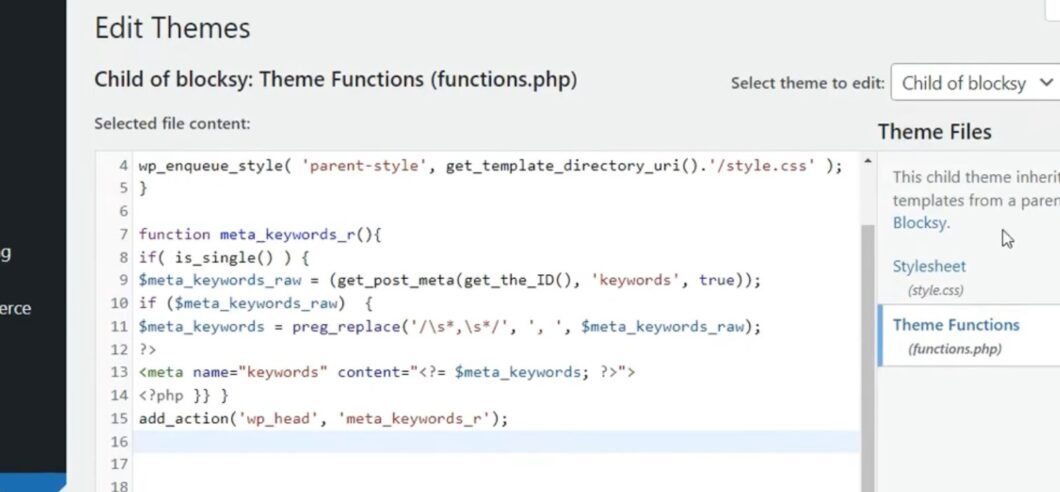
Beyond Meta Keywords – Holistic WordPress SEO
Other Essential SEO Elements: Besides meta keywords, several other elements play a crucial role in SEO. Meta descriptions, for instance, provide a brief summary of a page’s content and are often displayed in search engine results. A well-crafted meta description can entice users to click through to your website. Title tags are equally important; they define the title of a webpage and are a primary factor in search rankings. Both meta descriptions and title tags should be concise, relevant, and include target keywords for optimal SEO impact.
Quality content is at the heart of SEO. Search engines favor content that is informative, well-written, and relevant to users’ search queries. High-quality content not only helps in ranking higher in search results but also in engaging and retaining website visitors. It’s important to focus on creating content that provides real value to your audience, addressing their needs and interests.
Responsive Design and User Experience: In today’s mobile-first world, having a responsive design is non-negotiable. A mobile-friendly website adjusts seamlessly to different screen sizes, providing a good user experience on smartphones, tablets, and desktops alike. User experience (UX) is a key ranking factor for search engines. Websites that are easy to navigate, load quickly, and offer a positive user experience are more likely to rank well.
Regular Content Updates: Fresh, regularly updated content is a signal to search engines that your site is relevant and actively maintained. Consistently adding new and updated content can improve your site’s visibility and ranking. This could be in the form of blog posts, news articles, or updates to existing pages. Regular content updates encourage repeat visits and increase the time users spend on your site, which can positively impact SEO.
While meta keywords have lost their significance, focusing on other SEO elements like meta descriptions, title tags, quality content, responsive design, and regular content updates plays a substantial role in enhancing a website’s search engine performance. These elements not only contribute to better rankings but also improve the overall user experience, which is fundamental to the success of any modern website.
Monitoring and Adjusting Your SEO Strategy
Tools for Monitoring: In the realm of SEO, tools like Google Analytics and Google Search Console are indispensable for monitoring website performance and gathering insights. Google Analytics provides comprehensive data on website traffic, user behavior, and engagement metrics. It allows you to see how visitors are finding your website (e.g., through search engines, social media, direct visits), what pages they are spending the most time on, and their geographical location, among other data points. This information is crucial for understanding your audience and evaluating the effectiveness of your content and marketing strategies.
Google Search Console, on the other hand, focuses more on your website’s visibility and performance in Google search results. It provides data on search queries that bring users to your site, the average position of your pages in search results, click-through rates, and any crawl errors or security issues that might be affecting your site’s performance.
Analyzing Performance: To refine your SEO strategy, it’s important to interpret the data these tools provide. For instance, in Google Analytics, high bounce rates on specific pages might indicate that the content is not meeting users’ expectations or that the page is not user-friendly. In Google Search Console, improvements in the average position and click-through rates for targeted keywords can show the effectiveness of your SEO optimizations.
By regularly reviewing this data, you can identify trends, pinpoint areas that need improvement, and validate the success of the strategies you implement. For example, if certain types of content consistently attract more traffic, you might decide to produce more content in that vein. Or, if some pages perform poorly in search results, you might revisit their content, optimize their title tags and meta descriptions, or improve their internal linking. Tools like Google Analytics and Google Search Console are vital for any SEO strategy, offering insights that can guide your decisions and help you optimize your website for better search engine performance and user experience.
Conclusion
In conclusion, while meta keywords are no longer the cornerstone of SEO, understanding how to use them effectively can still contribute to your overall SEO strategy. This guide has provided the necessary steps to add meta keywords to your WordPress site without relying on plugins, as well as insights into broader SEO practices. Remember, SEO is an ongoing process, and staying informed and adaptable is key to success.