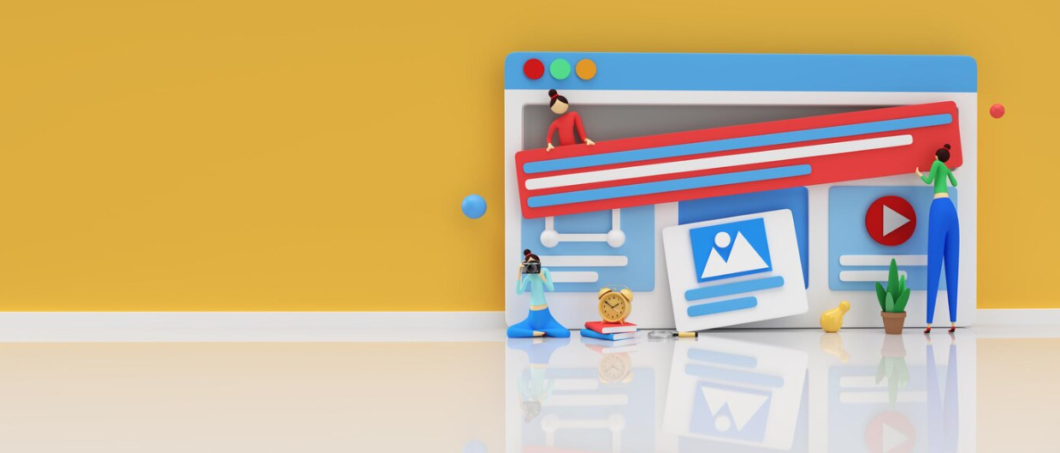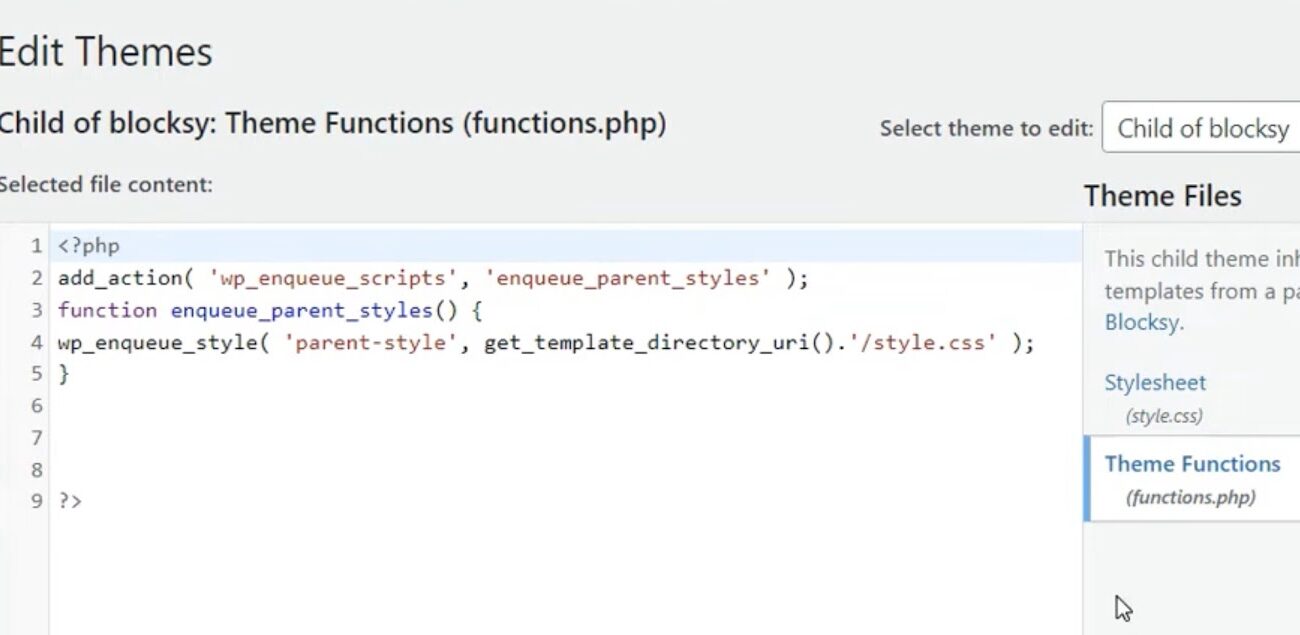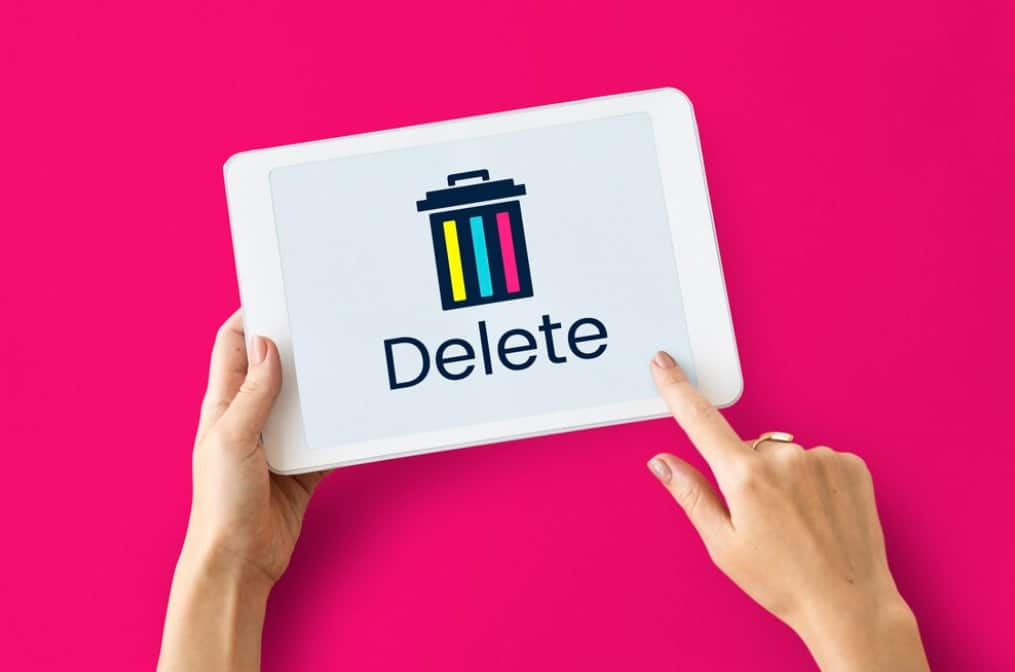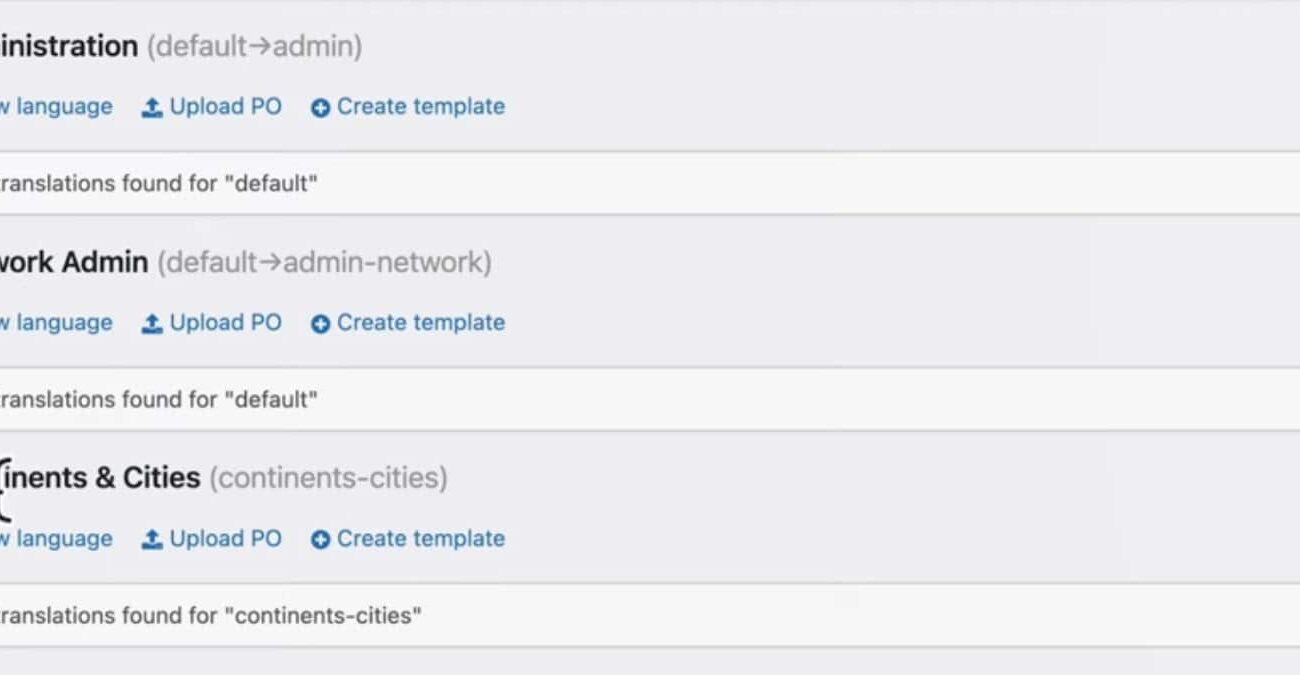Step-by-Step Guide: How to Change Link Color in WordPress
Would you like to learn the steps to modify link colors on your WordPress site? Adjusting these colors can not only improve the navigational experience for users but also lend a unique visual identity to your website with a personalized color scheme. In this detailed guide, we'll take you through the various methods to change link colors in WordPress, offering clear and easy-to-follow directions. Learn how to change the color of links in WordPress and then apply that knowledge to effectively add submenus to your site for improved navigation. Modifying Link Colors in WordPress When you add a link to...