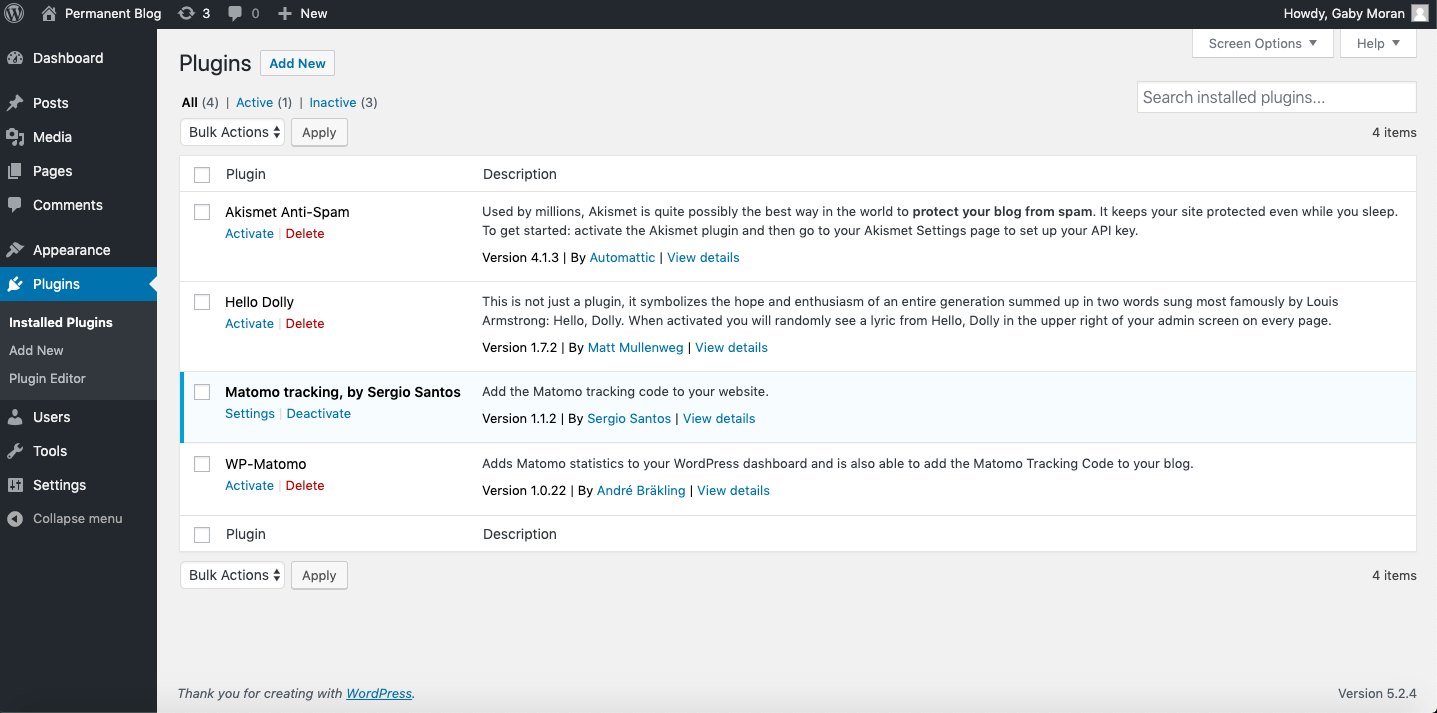Decoding Headless CMS: Versus the WordPress Standard
In the digital realm, the choice of a Content Management System (CMS) defines how content is managed and delivered on a website. While WordPress has been a stalwart in the CMS landscape, a new contender—headless CMS—has emerged, challenging the traditional approach to web development and content delivery.
Understanding the Traditional: WordPress
WordPress has long been the CMS of choice for building sites, with its user-friendly interface and rich ecosystem of plugins. With themes, plugins, and an intuitive dashboard, it simplifies content creation. However, its structure is traditional, tightly coupling the backend (where content is managed) and the frontend (where content is displayed).
WordPress is a free and open-source content management system (CMS) based on PHP and MySQL. It’s used to create a wide variety of websites, from personal blogs to large corporate websites, e-commerce sites, and government portals.
Here are some of the key features:
- Customizable: You can customize your WordPress website to look and feel exactly the way you want it to, using themes and plugins;
- Scalable: WordPress can be used to create small websites and blogs, as well as large and complex websites with millions of visitors;
- SEO-friendly: WordPress is built with search engine optimization (SEO) in mind, making it easy for your website to rank high in search results.
WordPress is a secure platform, but it’s important to keep your software up to date and use strong passwords.
Bonus – a beginner’s guide to WordPress
Enter the Modern: Headless CMS
On the other hand, headless CMS decouples the backend and frontend, providing greater flexibility and control. It focuses solely on content creation and storage, leaving the presentation layer to be handled separately. This separation allows developers to use any frontend technology (like React, Angular, or Vue.js) to deliver content via APIs, creating dynamic, fast, and scalable websites or applications.
A headless CMS is quite different from WordPress, despite both being used for managing content on websites. Here’s a breakdown of the key differences:
Headless CMS:
- Decoupled architecture: No built-in front-end or presentation layer. Think of it as a content warehouse separated from how your content is displayed;
- API-driven: Content is accessed and delivered through application programming interfaces (APIs). This gives developers freedom to create custom front-ends for any device or platform;
- Flexibility and scalability: Ideal for complex websites and applications requiring omnichannel content delivery (web, mobile apps, digital displays etc.);
- Developer-focused: Requires technical expertise to build and maintain the front-end.
- Examples: Contentful, Strapi, Sanity.io.
WordPress:
- Traditional CMS: Includes both the content management backend and a pre-built theme for front-end display. It’s an all-in-one solution;
- Template-based: Content is displayed through pre-designed templates with limited customization options;
- Simpler and user-friendly: Easier to use for non-technical users, especially for blogs and basic websites;
- Less scalable: May struggle with complex requirements or omnichannel delivery;
- Examples: WordPress.com, WordPress.org.
Choosing between them:
- Headless CMS is ideal for:
- Building complex websites and applications with diverse front-end needs;
- Future-proofing your content delivery (omnichannel, custom experiences);
- Developer-driven projects with technical expertise.
- WordPress is ideal for:
- Simple websites and blogs with limited customization needs;
- Non-technical users who want an easy-to-use platform;
- Projects with budget constraints needing a cost-effective solution.
Ultimately, the best choice depends on your specific needs and skillset.
Comparative Analysis
Ultimately, the choice between headless CMS and WordPress hinges on the specific needs, scalability aspirations, and technical requirements of your project. Understanding these differences is crucial to selecting the right platform for your website or application.
- WordPress offers a wide range of themes and plugins, simplifying website setup. However, this can limit customization options. Headless CMS provides unparalleled freedom, enabling developers to create unique, tailor-made frontend experiences;
- Headless CMS excels in performance due to its lightweight nature. With a reduced server load and the ability to optimize content delivery via APIs, it ensures faster load times compared to traditional WordPress sites;
- Learning Curve and User-Friendliness. WordPress’s intuitive interface makes it beginner-friendly, allowing non-technical users to manage content easily. Conversely, headless CMS might require a steeper learning curve for its separation of concerns between backend and frontend;
- Scalability and Future-Readiness. For projects requiring scalability and future adaptability, headless CMS stands out. Its ability to adapt to new technologies and scale with ease makes it an ideal choice for businesses eyeing rapid growth or evolving technological landscapes.
WordPress comes with built-in SEO tools and plugins, simplifying on-page optimization. However, headless CMS offers more control over content structure, enabling better customization for SEO purposes.
Headless CMS VS WordPress
However, I can provide a basic template to get started:
| Feature | Headless CMS | WordPress |
|---|---|---|
| Content Flexibility | Enables flexible content management and delivery | Moderate flexibility with themes and plugins |
| Frontend Freedom | Offers complete control over frontend technologies | Tied to WordPress themes and templates |
| Performance | Lightweight, faster due to decoupling | Moderate performance based on plugins and themes |
| Learning Curve | Steeper learning curve for backend/frontend split | User-friendly interface for content management |
| Scalability | Highly scalable, adaptable to new technologies | Scalable, but can be limited by plugins/themes |
| SEO Customization | More control over content structure for SEO | Built-in SEO tools and plugins for optimization |
Feel free to expand this template by adding more rows for additional features and detailed comparisons based on your specific requirements or preferences for each platform.
Is headless CMS better than WordPress?
Whether headless CMS is “better” than WordPress depends entirely on your specific needs and priorities. Both have their own strengths and weaknesses, and the “better” choice comes down to finding the platform that best fits your project.
Here’s a quick comparison to help you decide:
Headless CMS Strengths:
- Flexibility and customization: Build any kind of front-end experience, from web to mobile apps to AR/VR, with complete control over design and functionality;
- Scalability: Can handle large amounts of traffic and complex content workflows, ideal for enterprise-level projects;
- Omnichannel delivery: Delivers content seamlessly across multiple channels and devices;
- Decoupled architecture: Enhances security and improves performance by separating content from presentation.
Headless CMS Weaknesses:
- Technical complexity: Requires developer expertise to build and maintain the front-end;
- Steeper learning curve: Not as user-friendly as WordPress, especially for beginners;
- Potentially higher costs: Development and maintenance costs can be higher than WordPress.
WordPress Strengths:
- Easy to use: Simple and intuitive interface, perfect for non-technical users;
- Cost-effective: Widely available plugins and themes offer functionality at minimal cost;
- Large community and support: Extensive documentation, tutorials, and a vast community for help;
- All-in-one solution: Comes with built-in front-end themes and functionality, minimizing setup time.
WordPress Weaknesses:
- Limited flexibility: Difficult to create highly customized front-end experiences;
- Scalability limitations: May struggle with large traffic volumes or complex content needs;
- Security concerns: Prone to vulnerabilities if not kept up to date and well-maintained.
In conclusion:
- Headless CMS is better for: Complex projects requiring high flexibility, scalability, and omnichannel delivery, with available developer resources;
- WordPress is better for: Simple websites and blogs, ease of use, and cost-effectiveness, especially for non-technical users.
Ultimately, the best platform is the one that aligns best with your specific needs and technical capabilities. Consider your project requirements, budget, and team expertise before making your decision.
Conclusion
Both WordPress and headless CMS have their strengths and target audiences. WordPress suits smaller-scale projects or those where simplicity and a vast ecosystem of plugins are paramount. Conversely, headless CMS shines in larger, more complex projects, providing unparalleled flexibility and future scalability.
Ultimately, the choice between headless CMS and WordPress hinges on the specific needs, scalability aspirations, and technical requirements of your project. Understanding these differences is crucial to selecting the right platform for your website or application. Also check out the 58 Best Free WordPress Themes for Blogs and Pagination WordPress guides for better performance