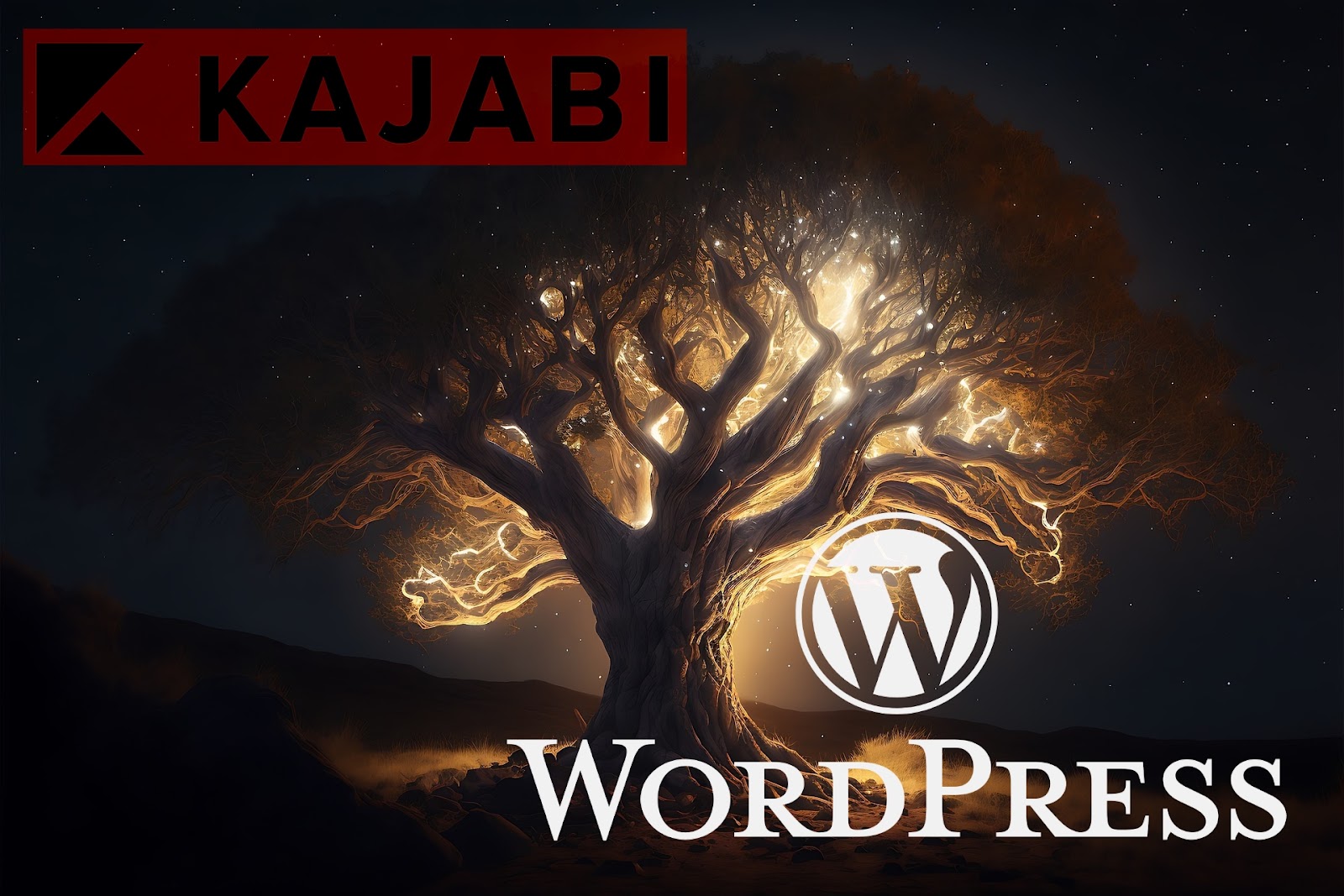Kajabi vs. WordPress: Which One is Better?
In today’s digital arena, the choice of the right platform for online endeavors is pivotal. This comprehensive analysis contrasts two prominent solutions: Kajabi (hereinafter also “KJB”) and WordPress (hereinafter also “WP”). We delve into their distinctive functionalities, pricing structures, user accessibility, and more, to furnish you with critical insights for an informed decision.
Whether you’re an entrepreneur, blogger, or business proprietor, this juxtaposition sheds light on each platform’s merits and constraints, aiding in choosing the one that best aligns with your objectives.
What is Kajabi?
KJB emerges as a specialized digital platform, catering predominantly to entrepreneurs and enterprises engrossed in digital content creation. It streamlines the development, marketing, and sale of online courses, digital products, and membership programs.
Its arsenal of tools includes web development, marketing automation, and analytics, simplifying the intricacies of online business administration. The platform’s intuitive interface permits extensive customization without the need for coding expertise, making it suitable for users at any technical level.
What is WordPress?
WP, a leading open-source content management system (CMS), is the foundation of a multitude of websites and blogs. Its hallmark is a user-centric design, enabling individuals, regardless of their technical background, to efficiently create and manage their online presence.
With an extensive array of themes and plugins, WP allows users to customize their websites to meet diverse requirements, enhancing functionality and visual appeal.
Usage Scenarios
For KJB Users:
- Online Course Development: Integrated tools for course design, marketing, and sales, including content arrangement, quizzes, and certifications;
- Membership Sites: Build platforms for exclusive content, nurturing a dedicated community and ensuring consistent revenue;
- Digital Product Sales: Streamline sales of e-books, webinars, and more with inbuilt transaction and delivery systems;
- Coaching and Consulting Services: Manage live events and workshops with tools for participant interaction and engagement tracking;
- Email Marketing: Execute campaigns, segment audiences, and analyze performance with integrated email marketing tools.
For WP Users:
- Blogging: Initially a blogging solution, WP offers a plethora of themes and plugins for content enhancement;
- Corporate Web Presence: Craft professional websites for businesses of all sizes, using industry-specific themes and plugins;
- E-commerce Capabilities: Transform into a full-fledged e-commerce platform with plugins like WooCommerce, managing products and transactions;
- Portfolio Sites: Ideal for freelancers and artists to display their work, drawing new clients or opportunities;
- Forums and Community Engagement: Host forums and community sites, promoting knowledge sharing and connectivity with plugins like bbPress and BuddyPress;
- Event Management: Organize events with functionalities for ticket sales, calendars, and registration processes.
Feature Contrast
KJB’s Highlights:
- Web Building Tools: User-friendly website builder with drag-and-drop functionality, pre-designed themes, and responsive design;
- Course Creation: Comprehensive tools for course material organization, supporting various content formats and interactive elements;
- Marketing and Sales Integration: Built-in email marketing, customizable landing pages, and sales funnels, plus integration with key marketing analytics tools;
- E-commerce Facilitation: Flexible pricing, product packages, and integration with major payment gateways. Features for upselling and special offers;
- Membership Site Management: Varied membership levels, subscription plans, and exclusive content access.
WP’s Highlights:
- Customizable Themes: A broad spectrum of themes to suit diverse styles, with adjustable layouts and design elements;
- Plugin Library: A vast collection of plugins enhancing website functionality, ranging from e-commerce to SEO, without coding requirements;
- Compatibility and Integration: Compatible with various hosting services and integrates seamlessly with tools like MailChimp, Yoast SEO, and Google Analytics;
- User Management: Sophisticated user role assignment and access control for efficient team collaboration;
- SEO Optimization: SEO-friendly features, including clean URL structures, editable meta titles and descriptions, and integration with advanced SEO tools.
Making the Informed Choice
Selecting between KJB and WP depends on understanding their distinct features and their alignment with individual business aims and technical proficiency. KJB, geared more towards educators and creators, offers a comprehensive solution for content creation, marketing, and sales.
WP, known for its vast customization possibilities and extensive plugin library, suits a wider array of website types, from personal blogs to business sites and e-commerce platforms, though it may demand more technical involvement.
A Comprehensive Overview
Advantages of KJB:
- Holistic Platform: KJB is recognized for its all-encompassing nature, providing resources for crafting, promoting, and monetizing online courses and memberships;
- User Accessibility: Its intuitive, drag-and-drop interface streamlines the design process of websites and courses, welcoming users with varied technical backgrounds;
- Advanced Marketing Tools: KJB encompasses potent marketing functionalities such as automated email campaigns, efficient landing page creation, and conversion-focused sales funnels;
- Integration Options: Supports various external integrations like Zapier and ClickFunnels, along with proprietary tools including KJB Email and Analytics;
- Comprehensive Support: Round-the-clock customer assistance coupled with an extensive array of learning resources, including tutorials and webinars.
Limitations of KJB:
- Cost Factor: Relative to its competitors, KJB’s pricing structure is higher, potentially placing constraints on smaller entities or budget-conscious individuals;
- Constrained Trial Duration: The 14-day trial period may not suffice for a thorough assessment, especially when compared to the more extended trials available in the market;
- CMS Flexibility: Despite its user-friendly CMS, KJB might fall short in meeting the needs for advanced site customization;
- Plugin Diversity: The platform’s lean towards built-in features may limit the scope of utilizing a wide range of external plugins.
Pros and Cons of WP
WP Advantages:
- Open-Source Adaptability: WP’s open-source framework enables extensive tailoring capabilities, meeting a variety of user needs;
- Rich Theme and Plugin Collection: Offers a broad spectrum of themes and plugins, enhancing both site functionality and aesthetic appeal;
- Robust Community Support: The extensive WP community plays a vital role in the platform’s growth and offers a wealth of knowledge and support;
- SEO Capabilities: Features conducive to SEO, such as clean coding practices and compatibility with SEO tools like Yoast SEO;
- Cost-Effectiveness: The core WP software is free, allowing users to modulate their expenses based on hosting, themes, and plugins.
WP Challenges:
- Technical Expertise Requirement: Setting up and personalizing WP may pose challenges for those with limited coding knowledge;
- Security Risks: As an open-source solution, WP may be more prone to security vulnerabilities, requiring consistent updates and security strategies;
- Management Intricacies: In contrast to all-in-one solutions, WP necessitates managing various elements, including hosting and plugins;
- Limited Direct Support: The platform’s community-led support system may not suffice for users seeking personalized, official assistance;
- Update Frequency: Frequent updates of the core system, themes, and plugins are essential but can be burdensome and risk system stability if mishandled.
Strategic Decision Making
When choosing between KJB and WP, it is imperative to balance these advantages and drawbacks against your unique requirements. KJB, with its integrated, user-friendly approach, is ideal for those prioritizing ease of use and all-in-one marketing tools, albeit at a higher cost.
WP, renowned for its customization breadth and extensive ecosystem, necessitates more technical engagement and proactive management. Aligning your choice with your technical skills, financial plan, and specific online project needs is crucial.
Step-by-Step Setup Guide for KJB and WP
KJB:
Account Creation:
- Visit KJB’s official site;
- Initiate by selecting “Get Started” or “Start Free Trial.”;
- Complete the sign-up form with personal details;
- Finalize account setup by confirming the creation.
Plan Selection:
- Evaluate KJB’s varied pricing plans;
- Pick a plan congruent with your objectives and opt for “Choose Plan.”;
- Input payment details to activate the chosen plan.
Website Personalization:
- Access your KJB dashboard;
- Navigate to “Website” > “Design Your Site.”;
- Opt for a theme reflective of your brand identity;
- Customize the theme, adjusting design elements;
- Add personalized web pages via the “Pages” section;
- Course/Product Development;
- In the dashboard, head to “Products.”;
- Choose “Create a new product” and select a suitable template;
- Assign a name and description;
- Incorporate content like lectures and arrange them accordingly;
- Establish product-specific settings, including pricing and access rules.
Implementing Payment and Marketing Tools:
- Under “Settings,” pick “Payments” and connect to gateways like Stripe or PayPal;
- Tweak checkout options and tax settings;
- Integrate email marketing services;
- Develop and personalize sales funnels within the “Pipelines” area.
WP:
Domain Registration:
- Select and register a domain via services like GoDaddy or Namecheap;
- Ensure yearly renewal of the domain.
Web Hosting Selection:
- Choose a fitting web hosting service, for instance, Bluehost or SiteGround;
- Pick a hosting plan in line with your needs;
- Acquire hosting account credentials.
WP Installation:
- Utilize the one-click installation feature provided by most hosting services;
- Complete the setup, including domain and site details;
- Create an administrative account for site management.
WP Customization:
- Log into the WP admin panel (‘yourwebsite.com/wp-admin’);
- Familiarize and adjust settings in the dashboard.
Theme Choice:
- Go to ‘Appearance > Themes’ and choose “Add New.”;
- Select, install, and activate an appropriate theme;
- Further personalize the theme as desired.
Plugin Installation:
- Explore the WP Plugin Directory;
- Install and activate necessary plugins.
Content Development:
- Add new pages and posts using ‘Pages > Add New’ and ‘Posts > Add New’;
- Format content with the Gutenberg editor or a chosen page builder.
Menu and Widget Configuration:
- Create a menu under ‘Appearance > Menus’;
- Add elements to the menu;
- Set up widgets in areas like sidebars and footers.
SEO Optimization:
- Install an SEO plugin, for example, Yoast SEO;
- Apply the plugin’s recommendations for site optimization.
Following these steps, both your KJB and WP sites will be prepared for launch, each offering unique tools and capabilities for your online venture. Regular updates and backups are vital for maintaining the security and efficiency of your WP site.
Core Distinctions
Kajabi and WordPress, while both serving as platforms for website creation and management, cater to distinct user needs and purposes.
Kajabi’s Core Features:
- All-in-One Solution: Primarily focuses on online course creators and digital entrepreneurs. Offers integrated tools for course creation, membership management, and digital product sales;
- Marketing and Sales Integration: Features in-built marketing tools like email campaigns, sales funnels, and landing pages;
- User Experience Management: Provides tools to track audience engagement and improve retention rates;
- Pricing Structure: Follows a subscription-based model with tiered plans, each offering different levels of access to its features.
WordPress’ Core Features:
- Versatile CMS: Powers a diverse range of websites and blogs, with flexibility as its cornerstone;
- Customization Through Plugins: Relies on third-party plugins for added functionalities like e-commerce and email marketing;
- Technical Flexibility: While offering more customization options, it requires more technical oversight;
- Cost Considerations: While the WordPress CMS is free, associated costs include hosting, domain registration, and premium plugins or themes.
In essence, Kajabi is a streamlined, user-friendly platform for content creators, whereas WordPress offers a highly customizable environment suitable for a wide array of web projects.
Pricing Overview
Kajabi’s Pricing Plans:
- Basic Plan: $149/month (annual) or $199/month (monthly). Includes 3 products, 1,000 members, and basic marketing tools;
- Growth Plan: $199/month (annual) or $299/month (monthly). Expands to 15 products, 10,000 members, and additional features;
- Pro Plan: $399/month (annual) or $499/month (monthly). Offers 100 products, 20,000 members, and premium support.
WordPress Costs:
- Hosting: Ranges from $3 to $300/month, depending on hosting type;
- Domain Name: Typically around $10-$15 annually;
- Themes: Free to $100 for one-time premium theme purchases;
- Plugins: Free to $200/year for premium plugins.
Kajabi’s all-inclusive approach contrasts with WordPress’s customizable but potentially more cost-intensive model.
Ease of Use Comparison
Evaluating the ease of use for both Kajabi and WordPress is crucial for potential users, particularly those with limited technical expertise.
Kajabi’s User-Friendly Interface:
- Streamlined dashboard for managing content and marketing tools;
- Drag-and-drop functionality for website and course creation;
- Minimal technical skill required for setup and management.
WordPress’ Customization Complexity:
- Offers a more complex dashboard to accommodate extensive customization;
- Requires a learning curve, especially for managing plugins and themes;
- Potentially demands basic coding knowledge for advanced customization.
While Kajabi presents a more straightforward approach, ideal for beginners and non-tech-savvy users, WordPress caters to those who seek detailed customization but are willing to navigate a more complex system.
Integration and Extensibility
Understanding the integration capabilities and extensibility of Kajabi and WordPress is key for users looking to expand their online presence.
KJB’s Integration Features:
- Offers native integrations with popular marketing and business tools;
- Limited to pre-defined integrations, restricting some customizability.
WP’s Extensibility
- Supports a vast array of plugins for various functionalities;
- Flexible integration with numerous external applications and services;
- For businesses looking to integrate specific tools or seeking extensive extensibility, WordPress provides a broader range of options compared to Kajabi.
In exploring different web-building platforms, considering alternatives like Showit could be beneficial. Showit offers unique design capabilities and may be a viable option for those weighing their choices against WordPress.
Conclusion
The choice between Kajabi and WordPress hinges on individual requirements, technical proficiency, and specific business goals. Kajabi, with its all-in-one approach, is tailored for content creators and digital entrepreneurs focusing on course creation and online sales, offering a user-friendly interface and integrated marketing tools. WordPress, renowned for its versatility and customization options, caters to a broader audience, allowing for extensive personalization through themes and plugins, albeit with potential additional costs and a steeper learning curve.
Ultimately, the decision should align with the user’s project scope, desired level of control over the website, and willingness to engage with the platform’s technical aspects. Both platforms offer robust solutions, but they serve different purposes and audiences. Users should thoroughly assess their needs, budget, and technical capabilities before making an informed choice, considering all aspects highlighted from the introduction through to the detailed comparisons and additional insights provided.