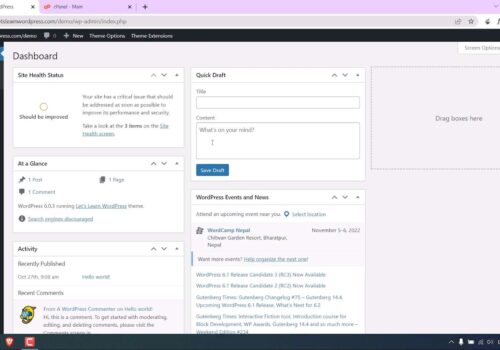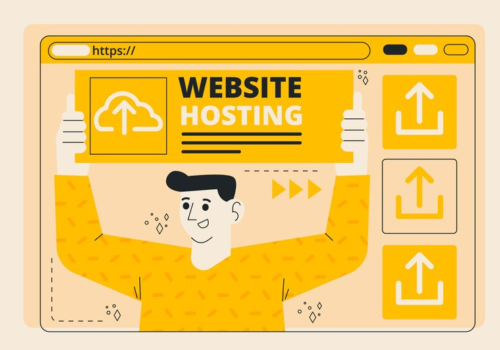Google Sites
Google Sites is one of Google’s lesser-known products, but it’s one of their best. If you want to throw together a quick landing page without spending a penny, it’s the app to use.
There are a few themes, but they all have the same basic look: there’s a large graphic header with your page title at the top, and underneath that, you drag in sections for text, images, or uploaded files. You can customize the colors and typography of the themes, and the layout tools are powerful enough that you can build almost any landing page you need. Just don’t expect to have a wildly unique design.
The editor itself is a joy to use. The stock layout options make it easy to add nicely formatted text and images, and you can quickly embed any document, image, form, or other file from your Google Drive—just click the Drive button and you can browse everything. I loved that when I added a background image, Sites adjusted it so that the text over it was still readable; it’s a small feature, but it shows just how polished the app is.
Because of its tight integration with other Google products, you can also use Zapier to connect your sites to your other tools. For example, you could easily embed a Google Form that sends responses to your project management or team chat app.
Google Sites price: Free