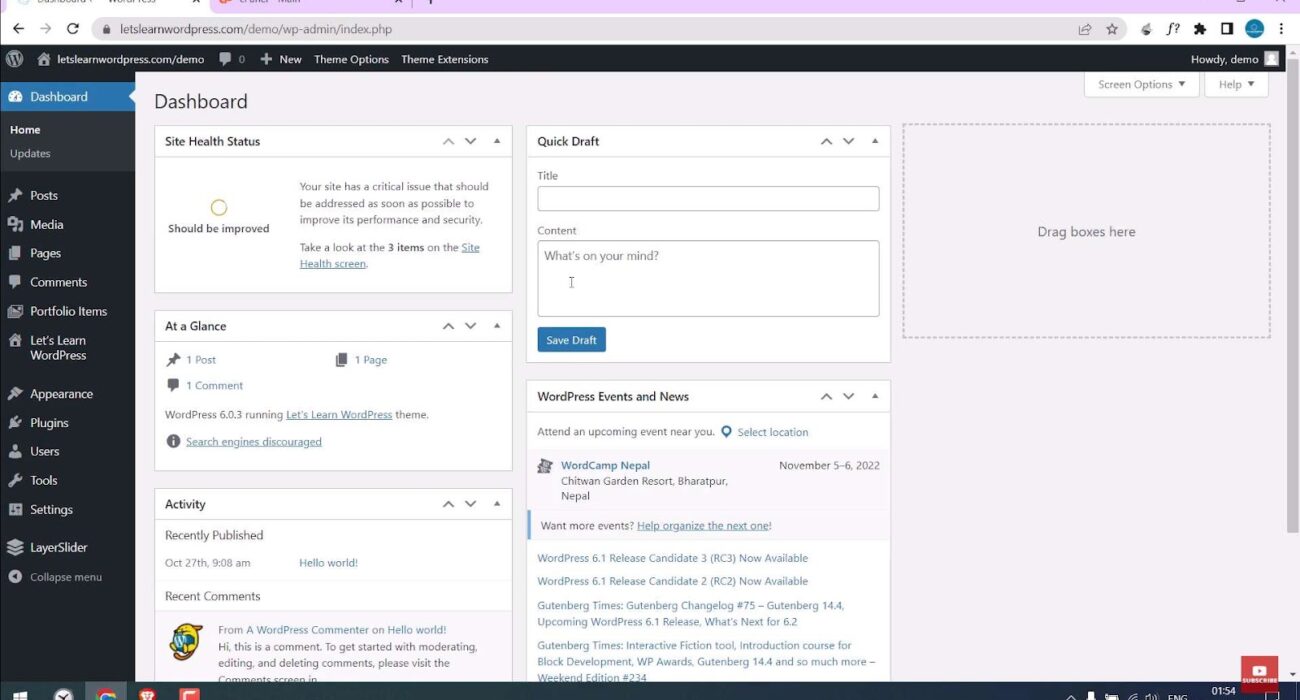Resolving the Absence of the WordPress Theme Editor
The Theme File Editor in WordPress empowers users to directly modify the code of their chosen theme right from the dashboard. This feature provides users who possess a basic understanding of coding with the ability to extensively tailor the aesthetic and functionality of their website. Generally, you can access the theme editor by going to Appearance, then Theme File Editor. However, there are various circumstances where you might discover that this feature is not accessible. https://youtu.be/aJBpPS_vp7w?si=YeFfowpguOno5T2h Step 1: Guide to Activating Your WordPress Theme Initiating your journey in website design with WordPress can be exhilarating, yet certain initial steps are...