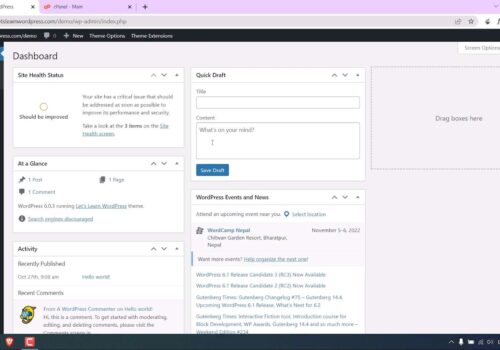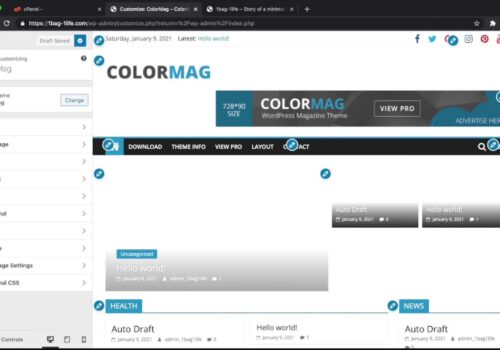How to Connect GoDaddy Domain to WordPress: a Tutorial
Integrating your GoDaddy domain with WordPress marks a pivotal step in establishing a fully functional and easily accessible website. This guide is dedicated to exploring this process comprehensively, ensuring a smooth and successful connection between your GoDaddy domain and your WordPress site.
Accessing GoDaddy Domain Settings
Initiation:
Starting the integration process of your domain with WordPress via GoDaddy involves accessing domain settings.
Step-by-Step Guidance:
- GoDaddy Account Login: Enter your credentials to access the GoDaddy account dashboard;
- Domain Management Navigation: Locate and click on the ‘Domains’ section to view your registered domains;
- Selecting the Desired Domain: Choose the specific domain intended for connection with your WordPress site.
Further Insights:
Accessing GoDaddy’s domain settings is pivotal for making necessary adjustments to seamlessly connect with WordPress. Explore advanced settings like domain forwarding, DNS management, and privacy protection, as these can affect how your domain interacts with WordPress.
Find out more in the full tutorial
Configuring WordPress DNS Settings
Importance
Configuring DNS settings on your WordPress platform is crucial for accurate domain mapping and functionality.
Step-by-Step Process:
- Accessing WordPress Admin Panel: Log in to your WordPress dashboard using your credentials;
- Locating Domain Settings: Find the ‘Settings’ or ‘Domains’ section, which varies based on your WordPress version or host;
- Inputting DNS Records: Enter the required DNS records obtained from your GoDaddy account, such as A Record or CNAME.
Enhance your WordPress site with Canva website templates complete guide.
Further Insights:
Understanding DNS configurations is crucial as it impacts how users access your site using your GoDaddy domain. Dive into specifics like TTL (Time to Live), MX records for email, and SPF records for email security within WordPress. Proper configuration enhances site accessibility and security.
Connecting GoDaddy Domain to WordPress
Establishing the Link:
Creating a seamless connection between your GoDaddy domain and WordPress website forms the core of this process.
Step-by-Step Process:
- Entering Domain Information in WordPress: Fill in domain details in WordPress settings, specifying the primary domain;
- Verifying Ownership: Validate ownership through provided verification methods, such as code snippets or email confirmation.
Further Insights:
During domain information entry in WordPress, explore additional settings like HTTPS migration for enhanced website security and encryption. Ownership verification is crucial; familiarize yourself with verification methods from GoDaddy and WordPress for a secure connection.
Conclusion
Navigating the linkage of your GoDaddy domain with WordPress involves crucial steps ensuring a robust online presence. This guide simplifies the integration, offering a comprehensive roadmap for a successful connection.
By meticulously managing GoDaddy domain settings, configuring WordPress DNS, and establishing the connection, you ensure smooth access to your WordPress site via your GoDaddy domain.
Refer to specific guidelines from GoDaddy and WordPress, as processes might differ based on hosting providers or WordPress versions. Patiently execute these steps to lay a sturdy foundation for your online presence.